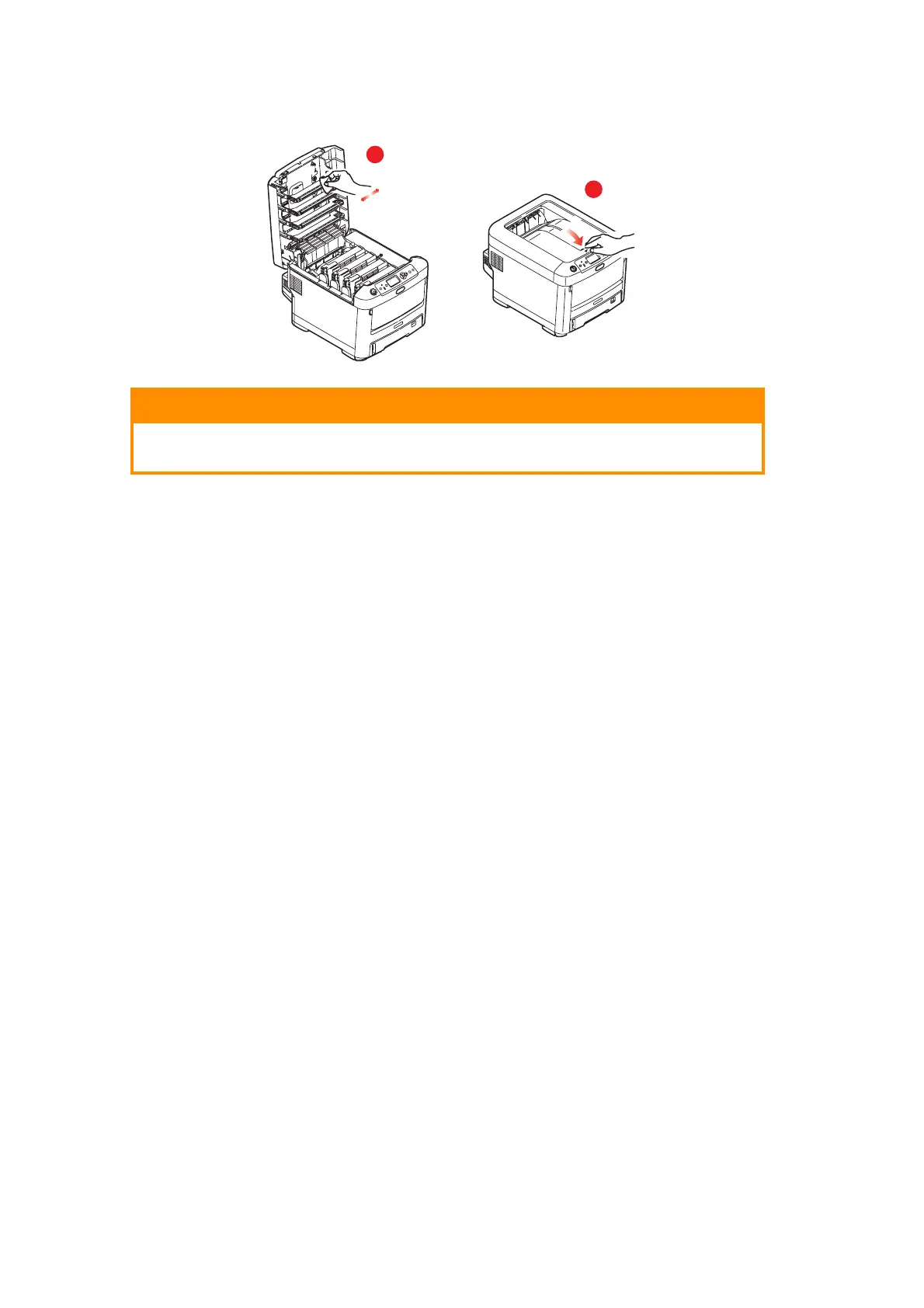Replacing consumable items > 44
11. Gently wipe the LED head surface with soft tissue.
12. Finally, close the top cover and press down firmly at both sides so that the cover
latches closed.
CAUTION!
To avoid toner wastage and possible toner sensor errors, do not
change the toner cartridge(s) until “TONER EMPTY” is displayed.
11
12