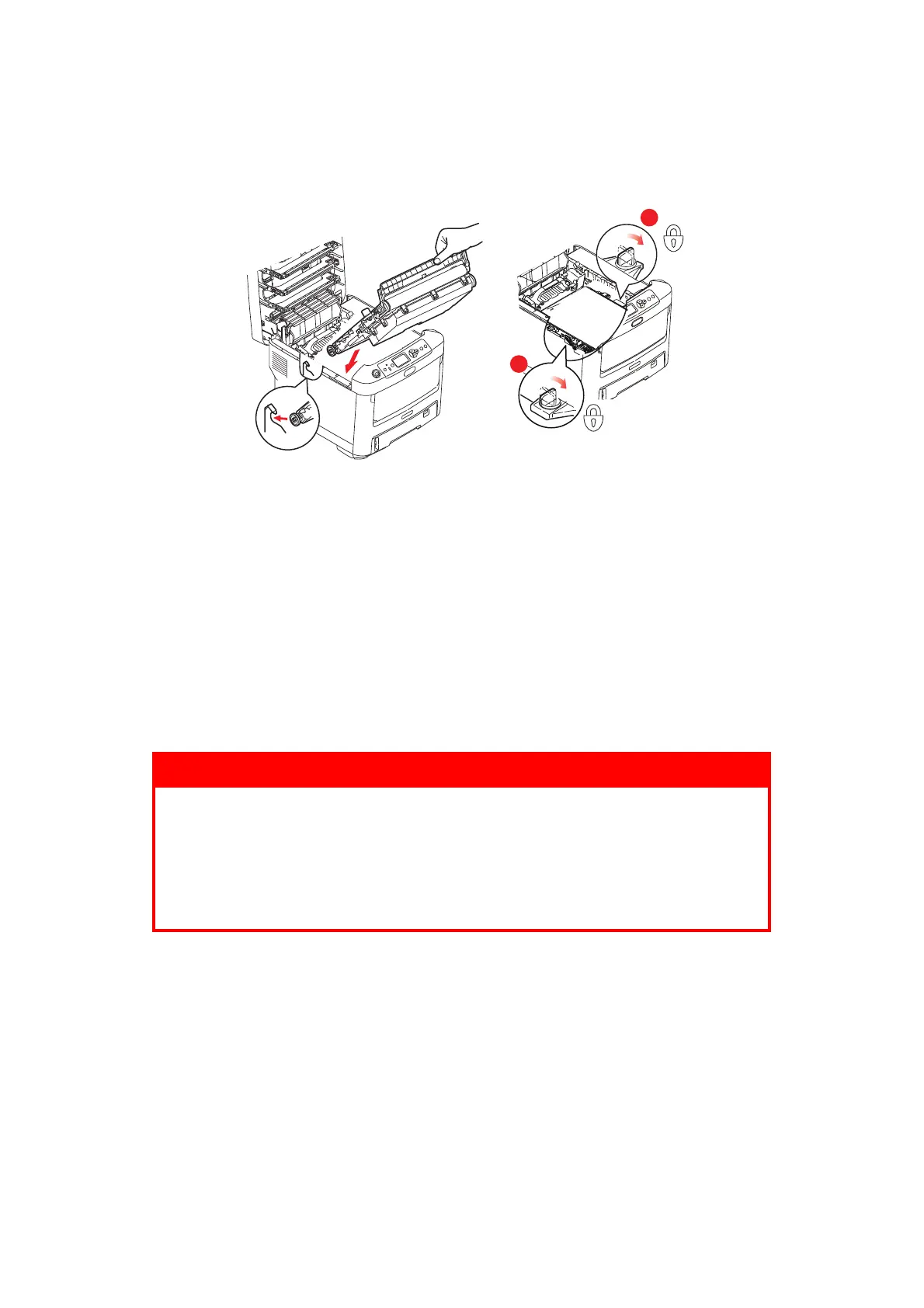Manutenção > 67
7. Abaixe a nova unidade da correia no lugar, com a barra de levantamento na parte
dianteira e a engrenagem de acionamento em direção à parte traseira da
impressora. Posicione a engrenagem de acionamento dentro da engrenagem interna
da impressora no canto esquerdo traseiro da unidade e abaixe a unidade da correia
nivelada para dentro da impressora.
8. Gire os dois prendedores (a) 90° para a direita até que travem. Isso prenderá a
unidade da correia no lugar.
9. Recoloque os quatro cilindros de imagem, completos com seus cartuchos de toner,
dentro da impressora na mesma sequência em que foram retirados: branco (mais
próximo da parte traseira), magenta, amarelo e cian (mais próximo da parte
dianteira).
10. Finalmente, feche a tampa superior e pressione-a firmemente para baixo em ambos
os lados para que as travas se fechem.
R
EPOSIÇÃO
DO
FUSOR
O fusor está localizado dentro da impressora, logo atrás das quatro unidades dos cilindros
de imagem.
1. Pressione a liberação da tampa e abra totalmente a tampa superior da impressora.
AVISO
Se a impressora tiver sido ligada recentemente, alguns
componentes do fusor estarão muito quentes. Manuseie o fusor
com cuidado extremo, segurando-o somente pela alça, que estará
levemente morna. Uma etiqueta de aviso indica claramente a área.
Se estiver em dúvida, desligue a impressora e aguarde pelo menos
10 minutos para que o fusor esfrie antes de abrir a tampa da
impressora.
a
a
