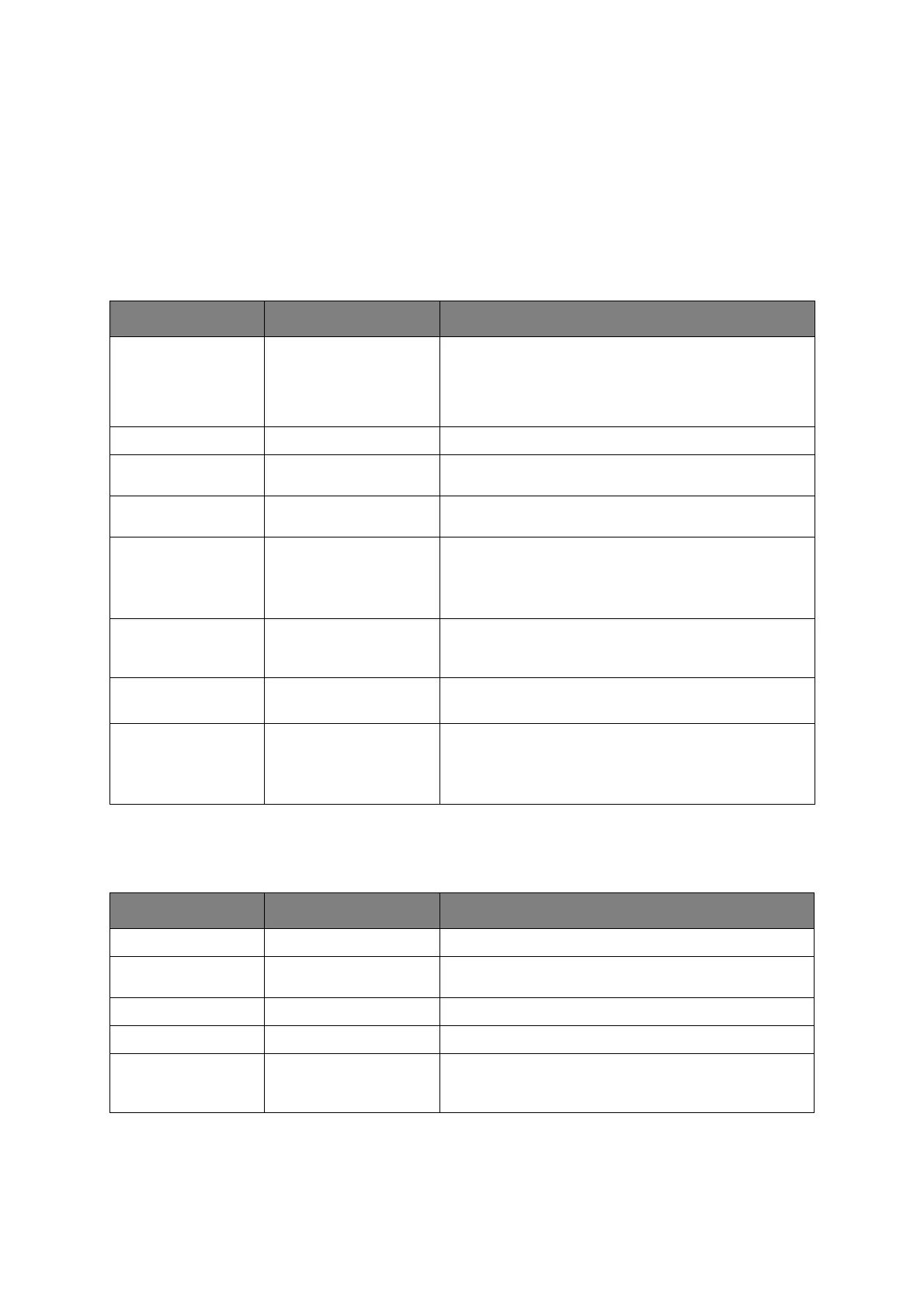Fonctions de menu > 55
M
ENU
DÉMARRAGE
Ce menu ne doit être modifié que par les Administrateurs système. Pour accéder à ce menu,
suivez les instructions de la section « Modification des paramètres - administrateur » la
page 43.
Ce menu est uniquement en ANGLAIS (les valeurs par défaut apparaissent en caractères
gras).
Configuration parallèle
Ce menu permet de contrôler l’interface de données pour port parallèle de l’imprimante.
Configuration USB
Ce menu permet de régler les paramètres de fonctionnement de l’interface de transmission
USB de l’imprimante.
Après avoir modifié des paramètres dans le MENU USB, éteignez l’imprimante en appuyant
sur OFF (Désactivé), puis rallumez-la en appuyant sur ON (Activé).
ÉLÉMENT PARAMÈTRES EXPLICATION
Enter Password xxxxxxxxxxxx Entrez un mot de passe pour accéder au menu de
démarrage.
Le mot de passe doit comporter de 6 à 12 caractères
alphanumériques (ou mélange)
La valeur par défaut est « aaaaaa »
Parallel Enable/Disable Active ou désactive le port parallèle.
Bi-Direction Enable/Disable Active/désactive la fonctionnalité bi-directionnelle du
port parallèle.
ECP Enable/Disable ECP (Extended Capabilities Port), active/désactive cette
fonction.
Ack Width
Narrow/
Medium/
Wide
Règle ACK width pour une réception compatible.
= 0,5µs
= 1,0µs
= 3µs
Ack/Busy Timing Ack in Busy/
Ack while Busy
ACK IN BUSY : BUSY= LOW (BAS)-> La fin de l'impulsion ACK.
ACK WHILE BUSY : BUSY= LOW (BAS)-> Le centre de
l'impulsion ACK.
I-Prime 3µsec/50µsec
Disable
3 microsecondes : Activé avec le signal 3 µs nInit.
50 microsecondes : Activé avec le signal 50 µs nInit.
Offline Receive Enable /Disable
Pour activer ou désactiver cette fonction. Lorsque vous
sélectionnez Activer, l’interface conserve un état de réception
possible même lors du passage en mode hors connexion.
L’interface envoie le signal BUSY seulement lorsque le buffer de
réception est saturé ou qu’un appel de service se produit.
ÉLÉMENT PARAMÈTRES EXPLICATION
USB Enable/Disable Active ou désactive le port USB.
Speed 480/12 Mbps
Sélectionne la vitesse de l’interface. Après la modification des
paramètres du menu, l’imprimante redémarre à la sortie.
Soft Reset Enable/Disable Active ou désactive la commande SOFT RESET.
Offline Receive Enable/Disable OFFLINE RECEIVE (Réception hors ligne).
Serial Number Enable/Disable
Indique si un numéro de série USB doit être activé ou désactivé.
Le numéro de série USB permet d’identifier le
périphérique connecté à votre PC.