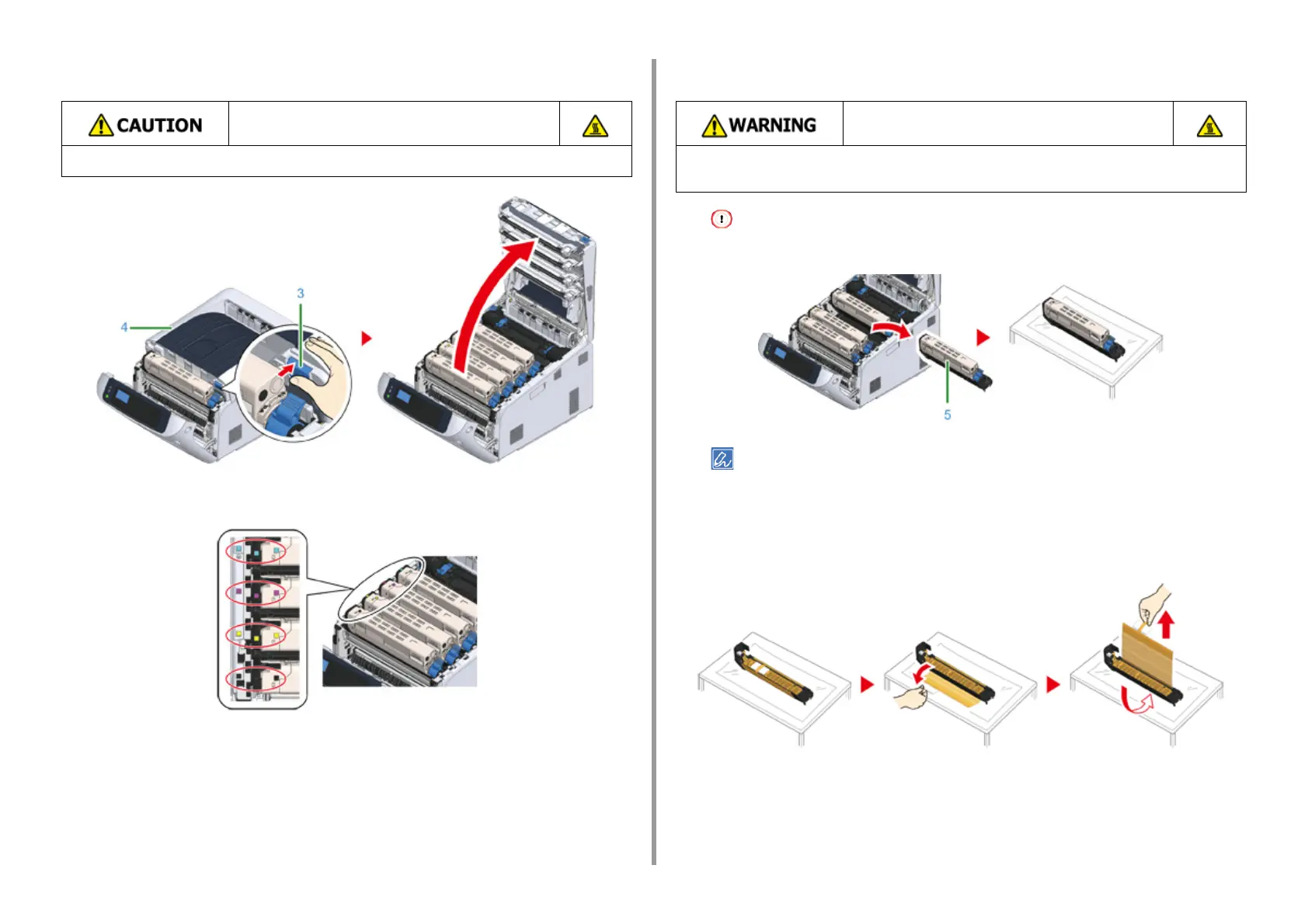- 129 -
7. Maintenance
3
Press the open button (3) and open the output tray (4).
4
Identify the image drum to be replaced by its label color.
5
Remove the image drum (5) from the machine and place it on a flat surface.
• Use extra care when handling the image drum (the green cylinder), because it is fragile.
• Image drums are not locked on the printer. They can be removed just by lifting.
6
Unpack a new image drum and place it on the flat surface.
7
Remove the protective sheet and the desiccant pack.
Burns may result.
The fuser unit is extremely hot. Do not touch it.
Burns may result.
Never throw a used image drum or toner cartridge into a fire. They may explode, and
the toner inside may fly off and cause burns.