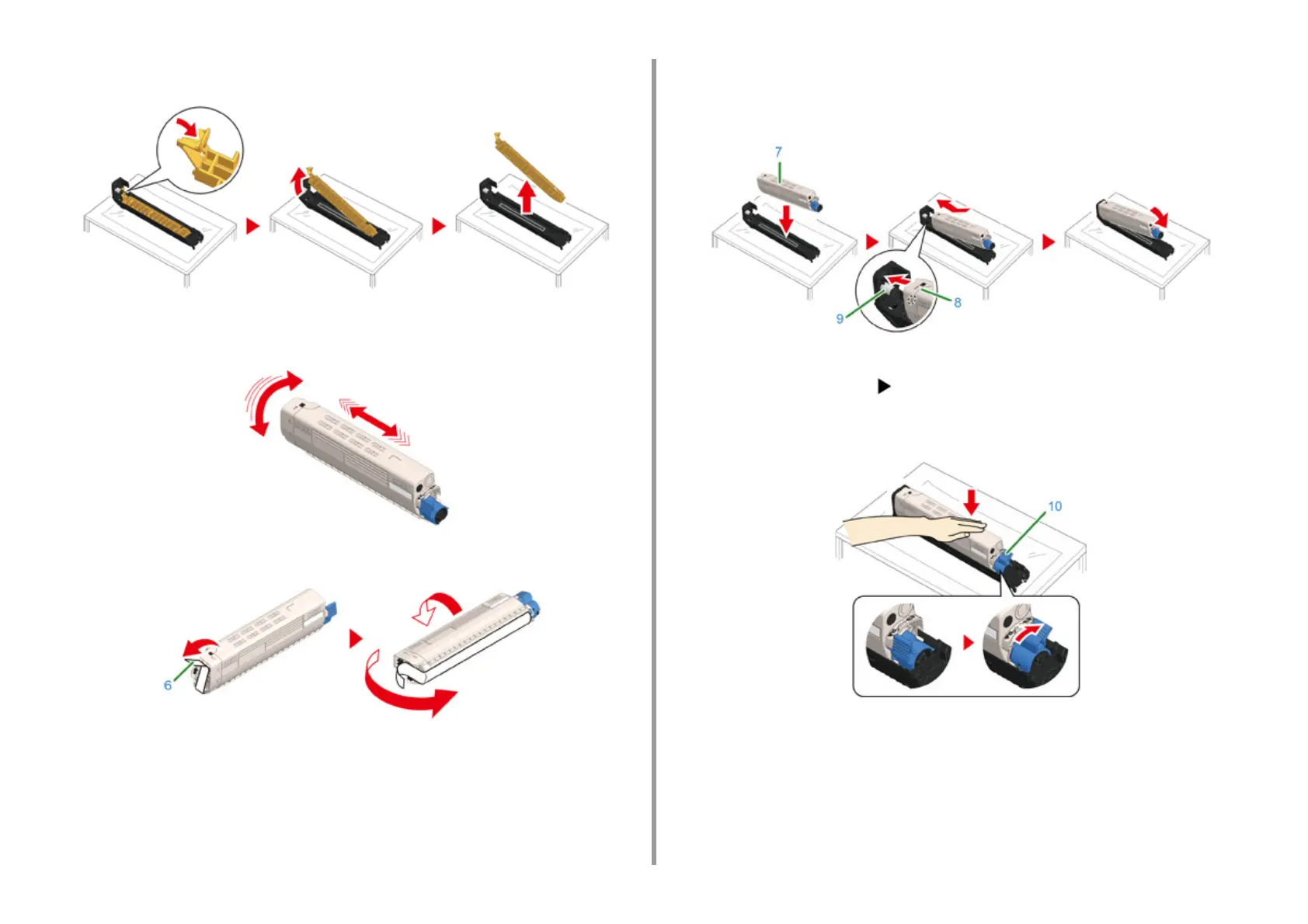- 130 -
7. Maintenance
8
Remove the toner cover.
9
Unpack a new toner cartridge and shake it several times vertically and
horizontally.
10
Remove the tape (6) from the toner cartridge.
11
Insert a new toner cartridge (7) by aligning its left side indentation (8) with the
protrusion (9) on the image drum so that the toner cartridge and image drum
color label align. Then insert the right side gently into place.
12
Turn the toner cartridge lock lever (blue) (10) of the toner cartridge backward
until its top align on the mark while pressing the toner cartridge to attach
the toner cartridge to the image drum.
You will hear a click when it is locked in place.
13
Check a label color of a new image drum and place the drum into the machine.