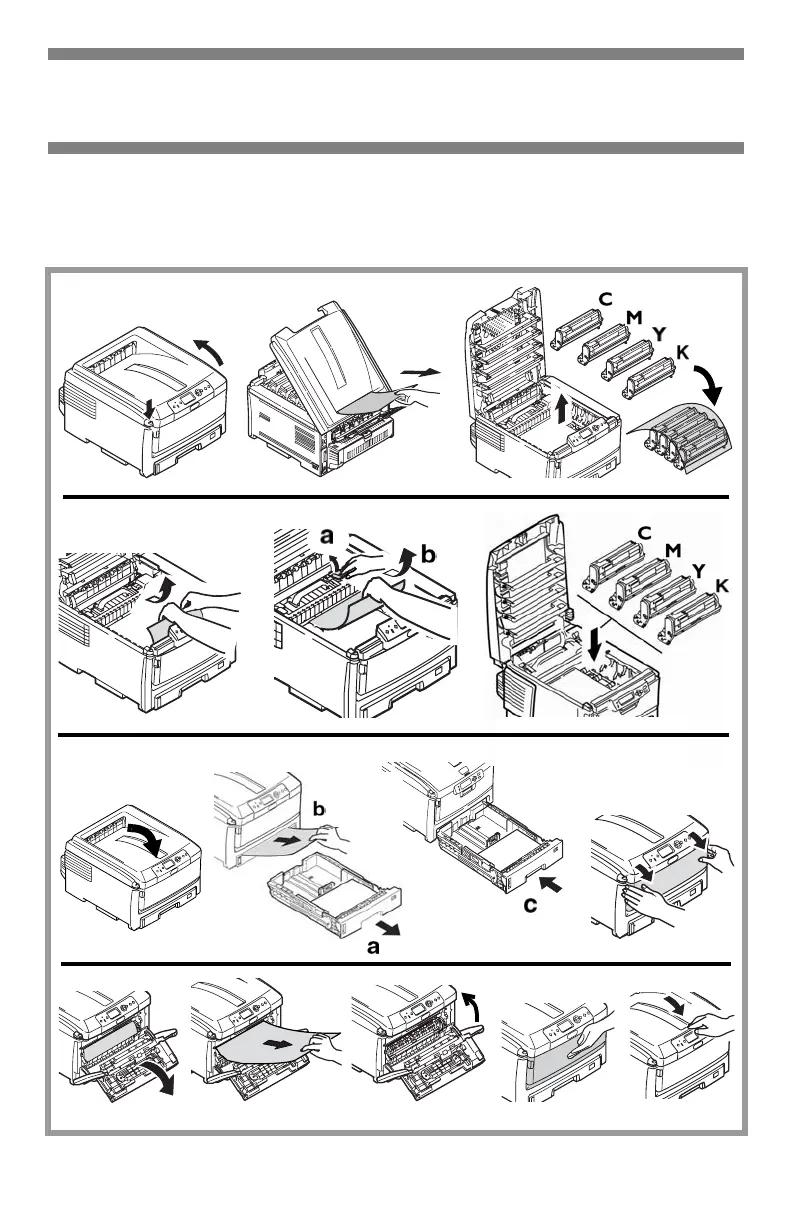52
•
Français
Suppression des bourrages (suite)
Le tableau ci-dessous propose un
sommaire du processus de base
pour supprimer les bourrages.
Pour plus de renseignements, con-
sultez les pages qui suivent.
Abaissez le capot, mais ne l’enclen-
chez pas