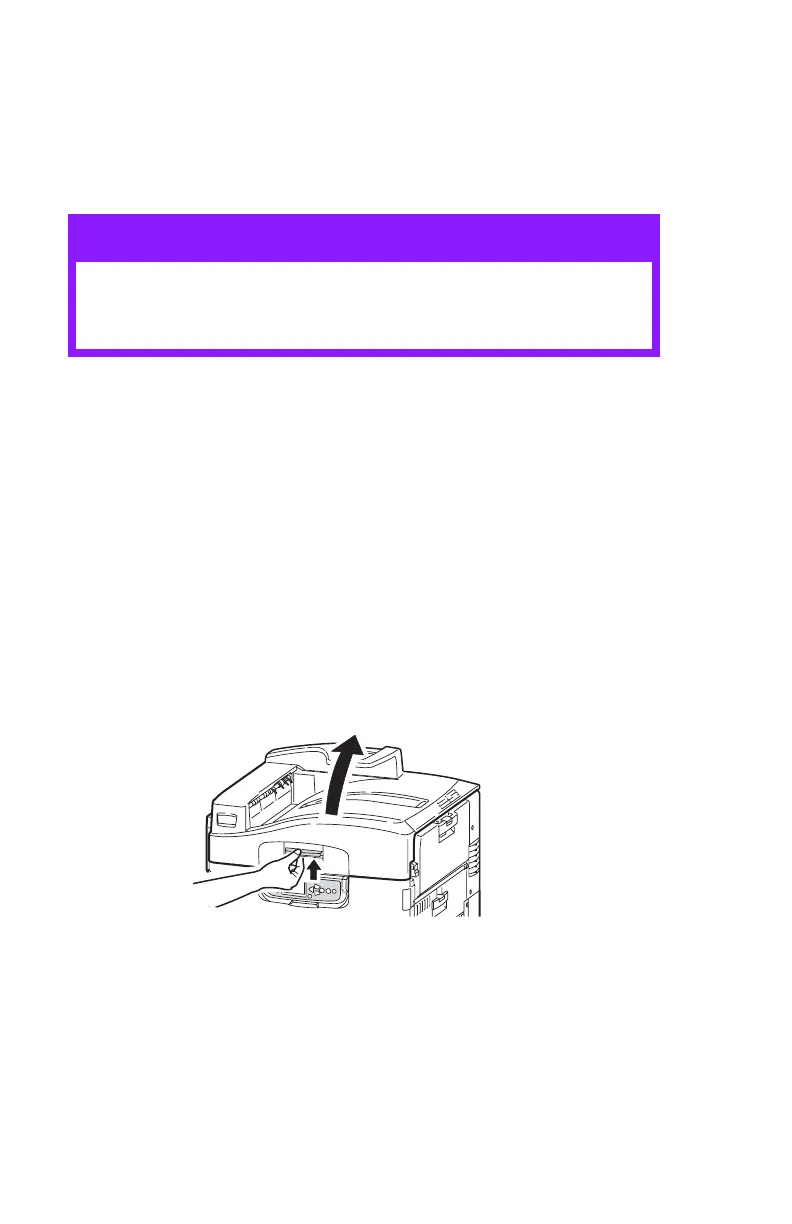42 – C910 Consumables and Maintenance
Replacing Consumables &
Maintenance Items
Each consumable or maintenance item incudes installation
instructions. Please follow these instructions carefully.
Cleaning the LED heads
You should clean the LED heads:
• any time you replace a toner cartridge (a LED lens cleaner is
enclosed with each replacement toner cartridge)
• if printing is showing signs of faded images, white stripes or
blurred letters
You can use a LED lens cleaner or a dry, soft cloth for cleaning the
LED heads.
1. Open the top cover.
CAUTION!
Only use genuine Oki Original consumables to
ensure the best quality and performance from
your hardware.