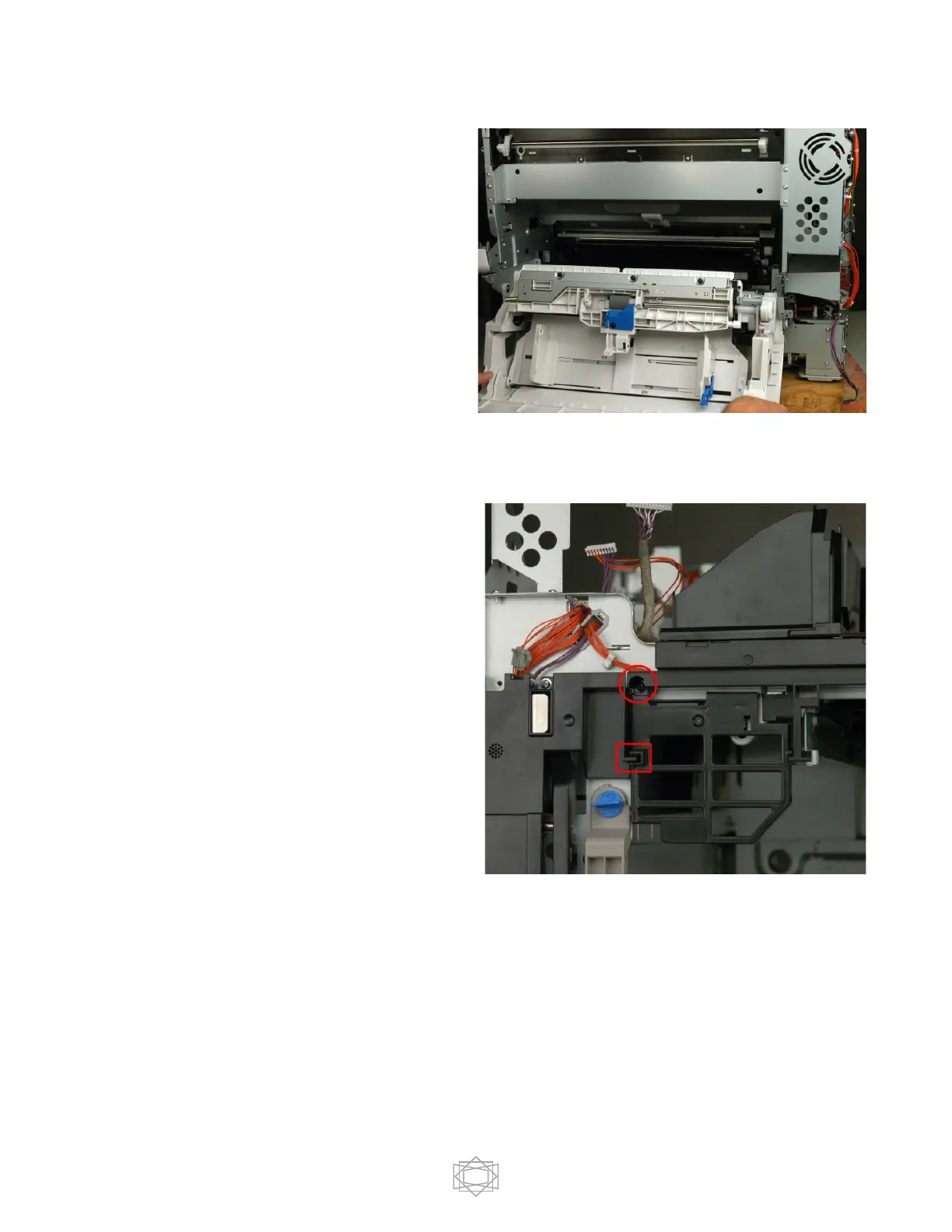Ensure the 12 purple wire bundle and
connector have plenty of slack in it and
slowly pull the multi-purpose tray unit from
the printer.
The following step is only necessary on the C911 / C931
Remove the fifth station guard by removing
1 black screw and unclip from the printer
frame, left and top.
NOTE: Production units may have this
screw located in slightly different location.
