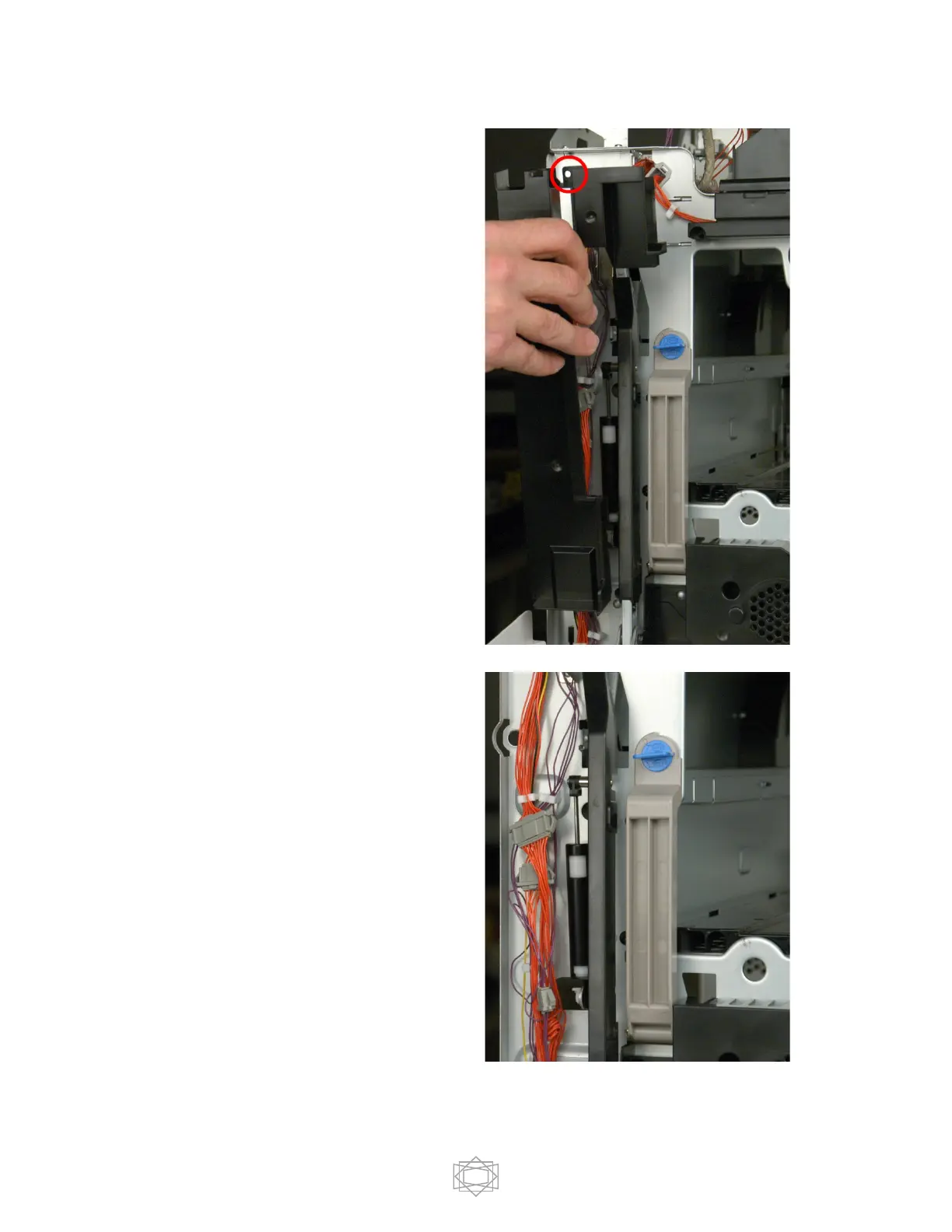Remove the black plastic wire guard on the
left of the printer frame by removing 1 silver
screw and lifting 1 tab on the bottom of the
guard.
CAUTION: The tab on the bottom of
this guard can be easily broken. Gently lift
the guard while you are removing it.
Disconnect 3 wire harnesses: (1) 9 pin red;
(1) 6 pin red; and (1) purple along the
printer frame.
