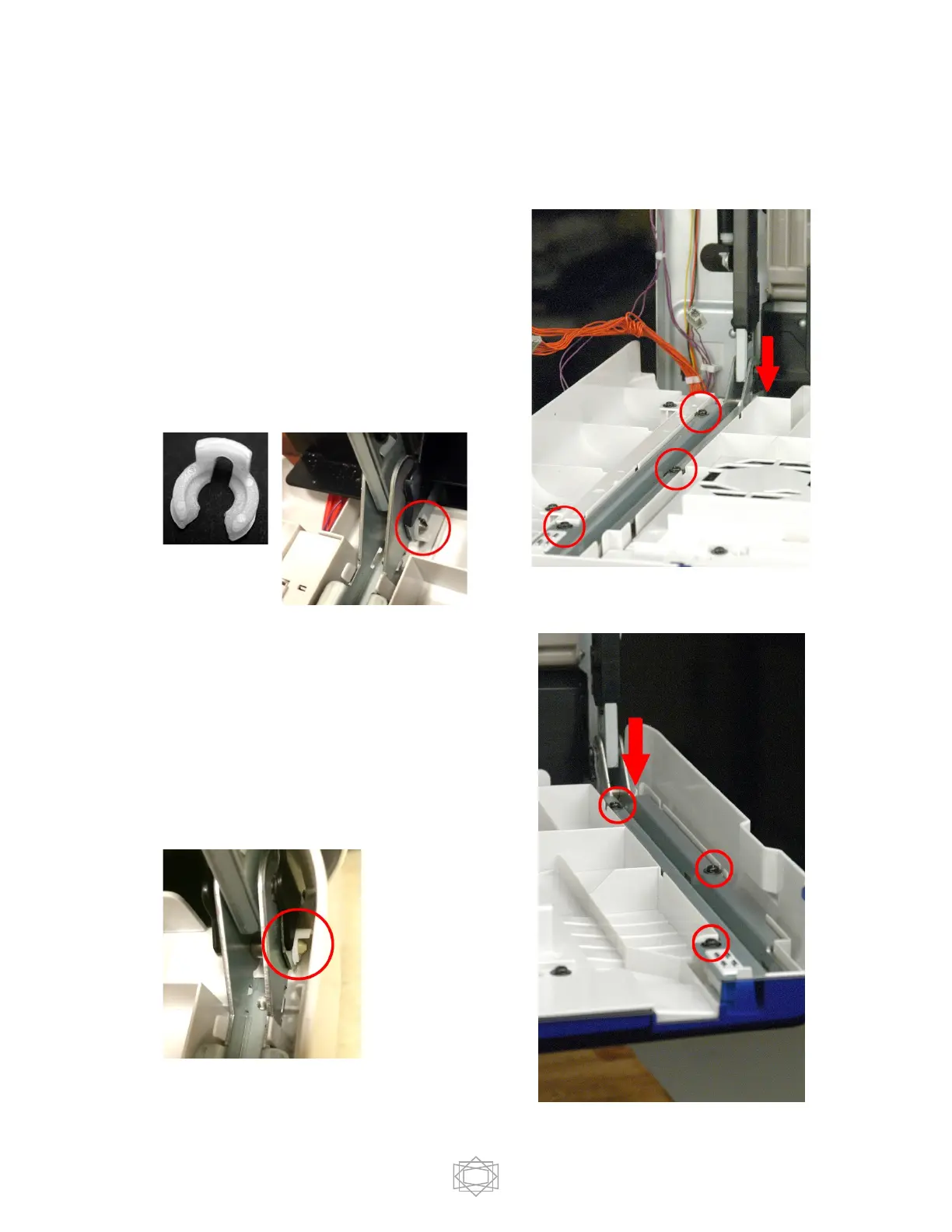Ensure the front drum door is supported!
Remove 3 screws from left and right side
door frames.
There are white plastic clips
(photo below, at left) on the left and right
drum door hinges (arrow callouts). Do not
remove them – just ensure that these are
in place during reassembly!
Gently unclip the left and right side door
frames from the front door and remove the
assembly.
Be careful to also remove the 3 wire
harnesses on the left side of the door.
Gently close both the left and right side
