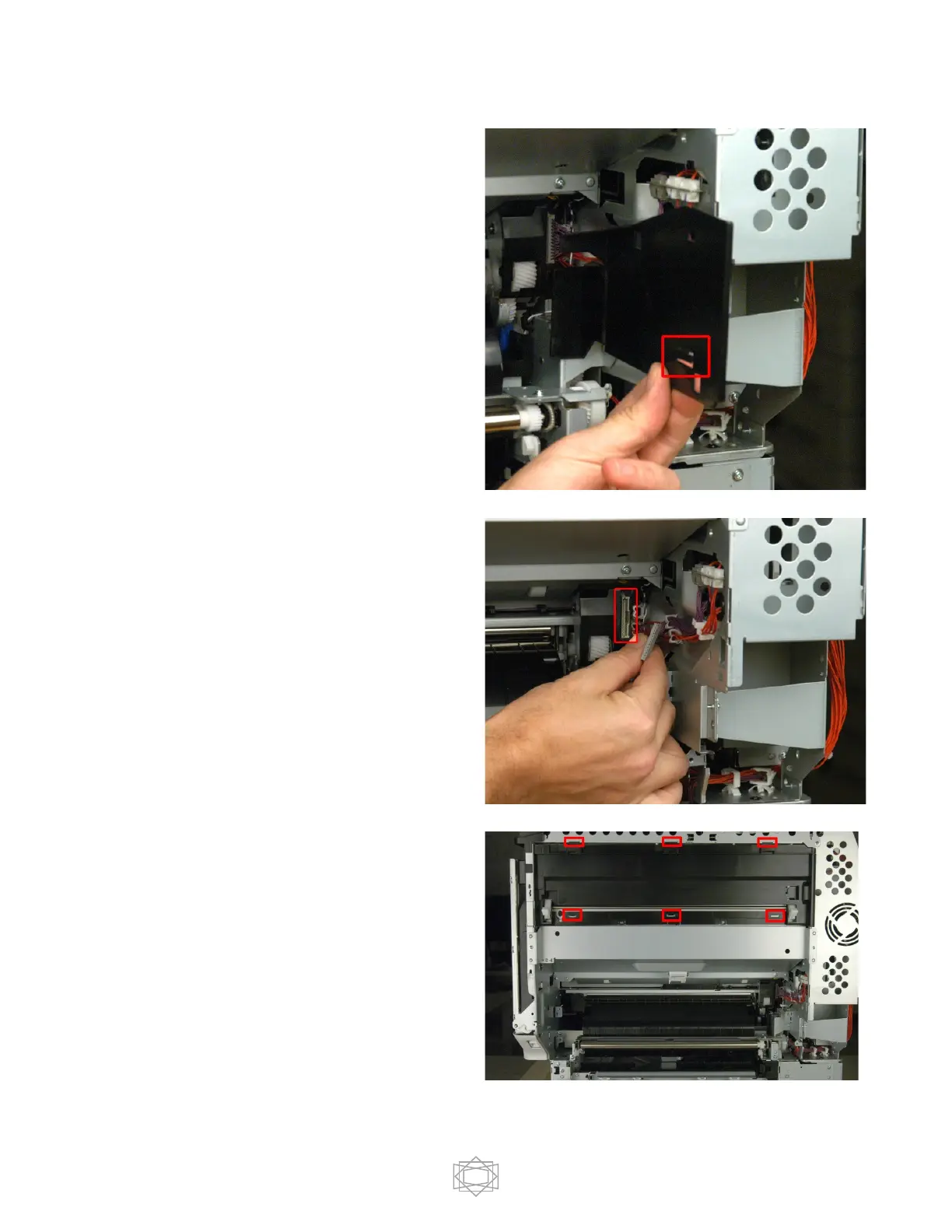On the right side, inside the MPT cavity,
release 1 tab and slide the black plastic
wiring protector to the printer’s right.
Unplug the 13 pin purple wire connector
from the registration sensor.
NOTE: This is a plastic connector that is
attached to the printer frame. Do Not
Stress this connector when unplugging or
plugging it in during reassembly!
Gently release the 3 tabs at the bottom of
the black shield, and lift the shield outward
from the bottom to release the 3 tabs at
the top of the frame.
Remove the black shield by sliding it down.
