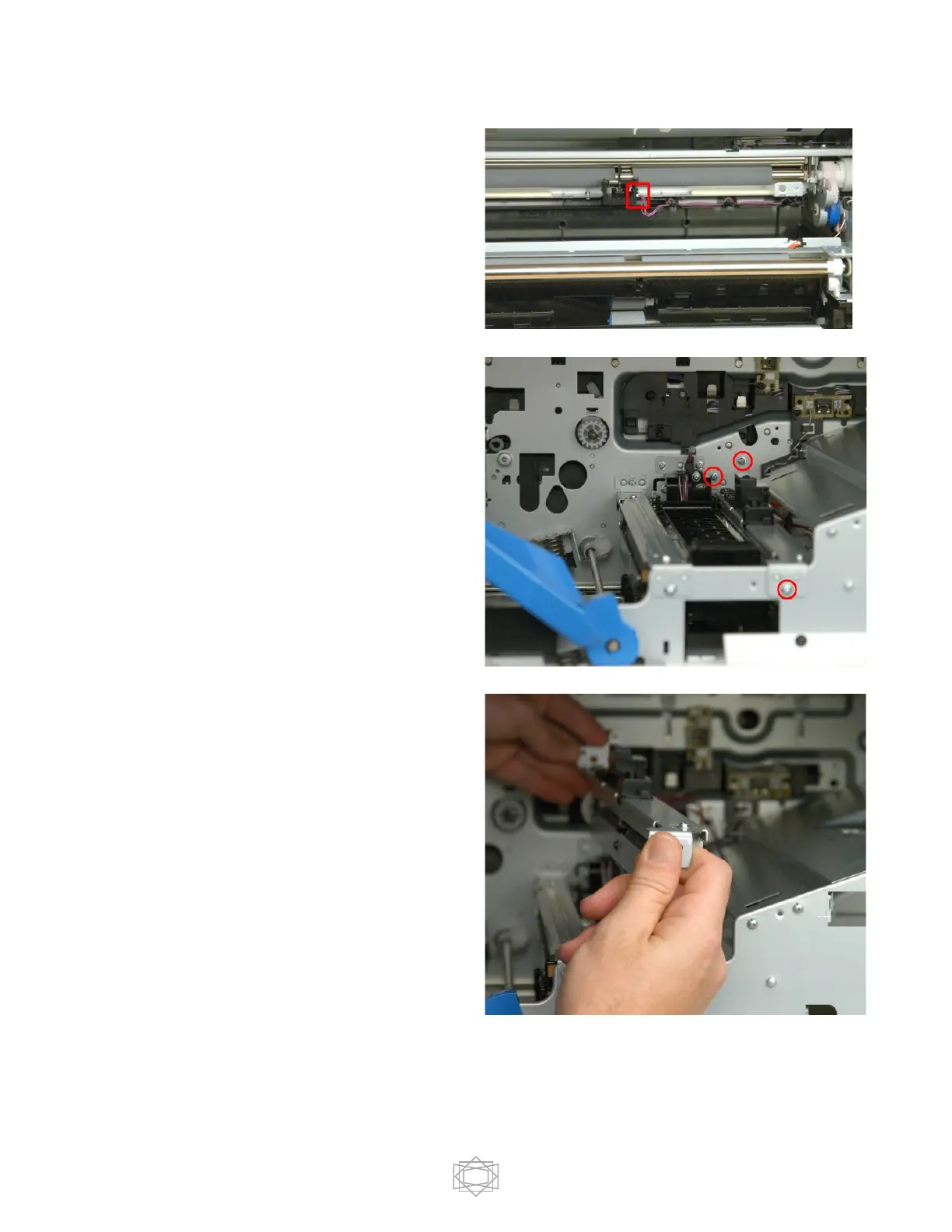Unplug the 3 pin purple connector from the
paper sensor
From the front of the printer, remove 1
silver screw from the front of the plate and
2 screws from the rear of the plate.
Make sure the eject assembly drawer is
pulled out from the printer. Gently lift the
registration roller / media thickness
assembly, lifting at the rear first.
CAUTION: This assembly contains an
optical sensor / flag assembly which can be
easily damaged.
