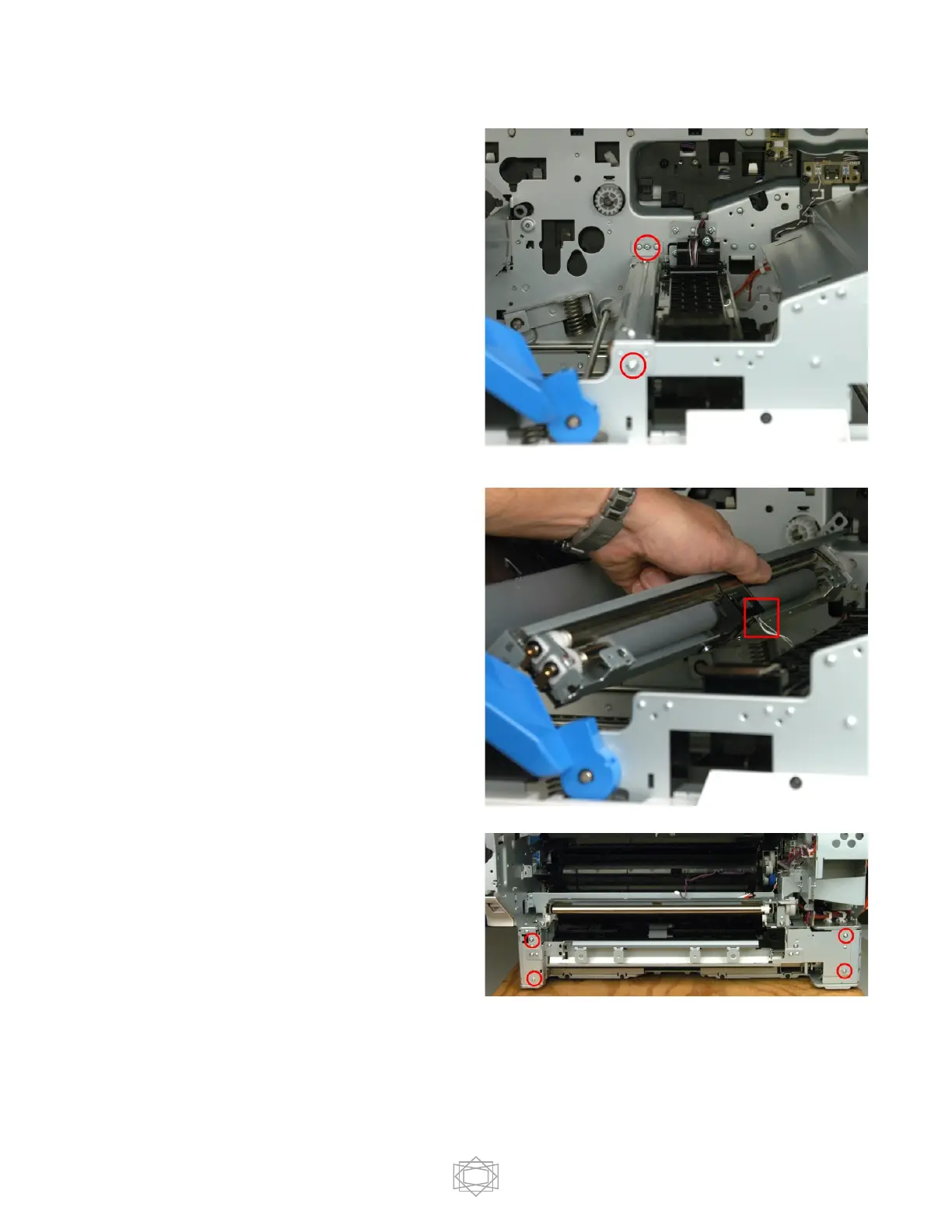Within the printer, remove 2 silver screws
– 1 at the front and one at the rear.
Gently lift the roller / synchro assembly.
NOTE: After you lift the assembly you
will see a 2 wire, white cable assembly in
the middle of the assembly. Unplug this
connector and gently remove the roller /
synchro assembly. This is an optical sensor
which can be damaged if mishandled. Do
Not Forget to reconnect this when
reassembling the unit!
Remove 4 silver screws from the side
frame.
