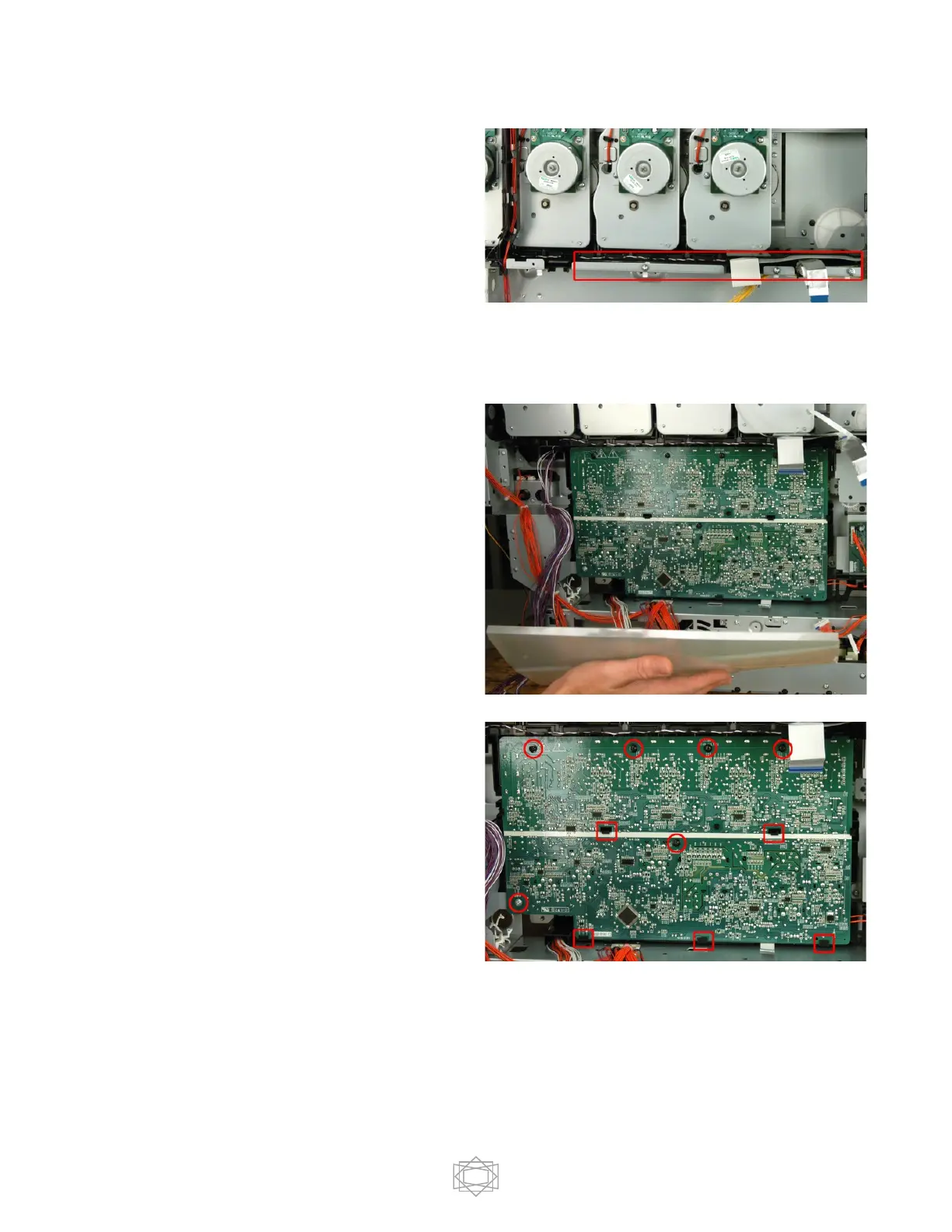Gently unsnap the black cable guide from
the top edge of the card.
Carefully remove the card cage and gently unthread all wire harnesses.
Remove the plastic insulator sheet by
unsnapping the 3 plastic tabs at the bottom
of the insulator sheet.
Remove 5 black screws and 1 silver screw
holding the HVPS board to the frame.
Gently unclip the 5 plastic tabs holding the
HVPS board in place.
