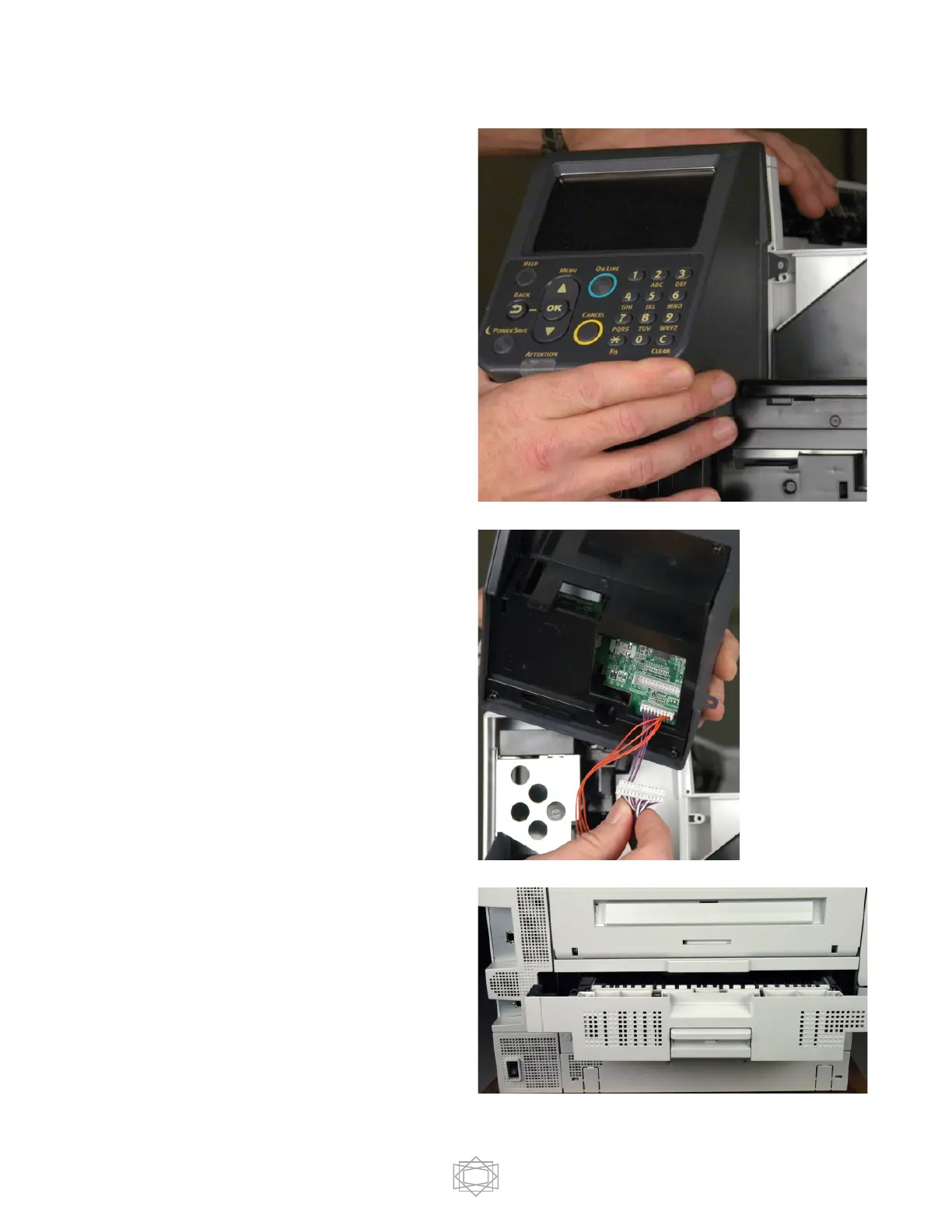Gently lift the operator panel.
Caution – there are 2 wire harnesses
attached to the rear of the operator panel.
Reassembly Warning:
It is very easy to unplug one of these
connectors when reattaching the operator
panel during reassembly. If the cable(s)
are disconnected, symptoms may be no
display and no initialization when
powered up.
Unplug the 2 wire harnesses from the
operator control panel board.
On the left side, remove the duplexer by
lifting the handle and sliding it out.
Caution: The duplexer on the C900
series is very short, so support it as you
remove it.
