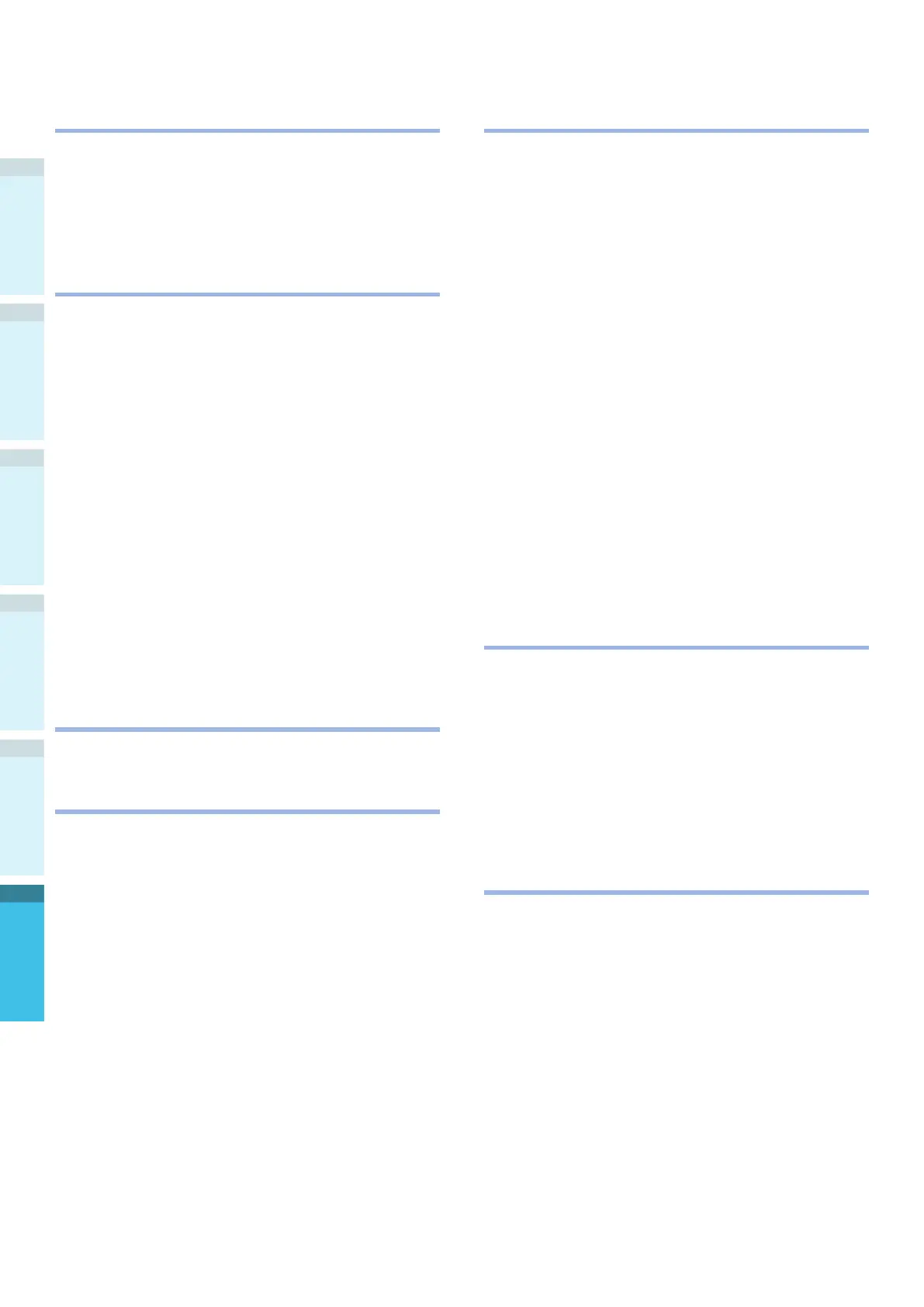- 134 -
AppendixPrinting
3
Setting Up
2
Before use
1
Basic Device Operations
4
Index
H
Handle ......................................................24
[HELP] button ...................................... 24, 27
Help screen ...............................................20
Hubs .........................................................57
I
Image drum ..............................................19
Job list ........................................ 17, 20
Product warranty, supplying free
maintenance, and customer support
...20
Stopper .............................................39
Toner cartridge ............................. 17, 20
Installation ................................................33
Installation environment ......................33
Installation procedure .........................36
Installation space ...............................33
Relocation..........................................36
Interface
Network interface connector .................19
IP address ........................................... 59, 62
J
Japanese double postcard ............................ 27
L
LAN (network interface connector) ................ 23
LAN cable ..................................................57
Connecting ........................................57
Large-capacity expansion tray unit .......... 26, 45
LED lamp ............................................ 51, 52
Liquid crystal panel ............................... 18, 19
Lock lever knob .......................................... 20
LPD Protocols (TCP/IP) .............................. 115
M
Mac OS X printer driver
Documents ........................................24
Main power switch ...........................18, 51, 52
Power conditions ................................19
Maintenance ................................................2
Manual Feed Printing (Multi-Purpose Tray) .....94
Menu button
[OK] button ................................. 24, 25
Scroll button ......................................24
Menu items ................................................27
Menu items table ...................................... 117
Messages ..................................................18
Mounting options
Built-in HDD .......................................48
Expansion tray unit .............................44
MP Paper Guide .................................... 21, 93
Multi-Purpose Tray ..................... 24, 91, 92, 94
N
Network ....................................................31
Cables ...............................................57
Setup ................................................63
Network connection
Cannot set up .............................. 66, 74
Setting up (Mac OS X) .........................66
Setting up (Windows) ..........................59
O
OFF mode
Customization ....................................24
Power save mode ...............................24
Sleep mode .......................................18
[OK] button ......................................... 24, 27
Operating environment ................................22
Operating methods ..........................18, 24, 25
Output rail unit ..........................................22