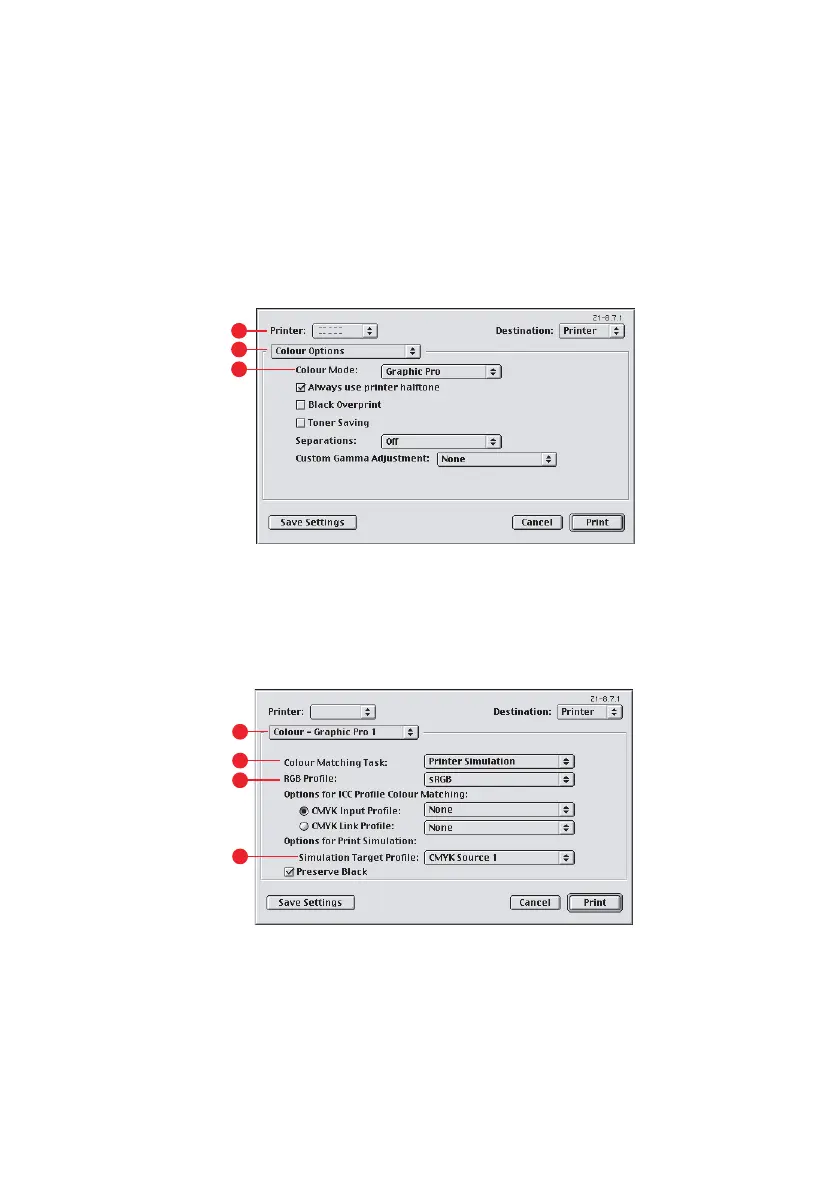Graphic pro 51
M
AC
OS 9 / C
LASSIC
If you are using a source RGB document, simulate the output of
another printer by making the following selections in the printer
driver:
1. Choose [File] → [Print].
2. From the [Printer] menu (1), select your printer model.
3. Select [Colour Options] (2).
4. Choose [Colour Mode] → [Graphic Pro] (3).
5. Choose [Colour] → [Graphic Pro 1] (4).
6. Choose [Colour Matching Task] → [Printer Simulation] (5).
1
2
3
4
5
6
7
