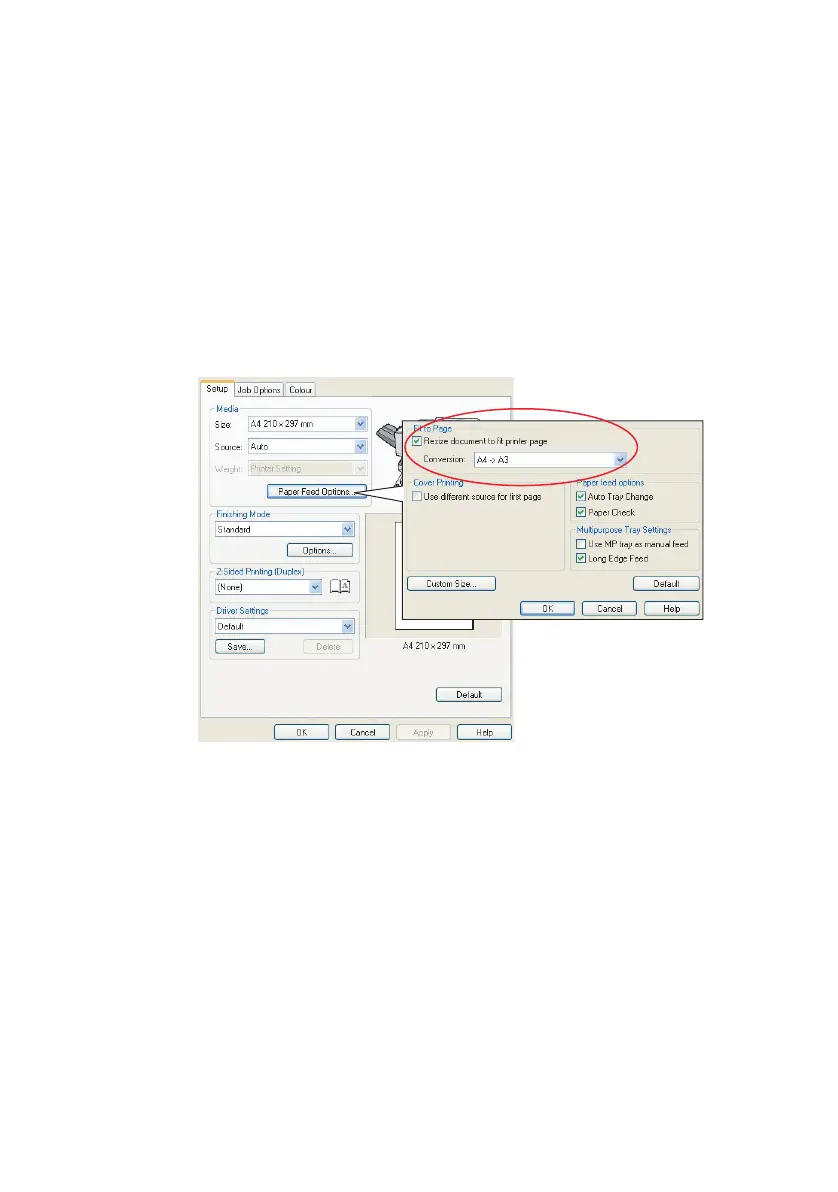96 Scale to page
c. An [overlap] may help you to match adjacent tiles
when making up your final poster.
S
CALE
TO
PAGE
Scale to Page allows you to print data formatted for one size page
onto a different size page, without modifying the print data.
This feature is only available with the Windows PCL drivers.
1. In the driver’s Setup tab, click the [Options] button.
2. Check the [Fit to Page] checkbox.
3. Choose the scaling factor you need from the
[Conversions] drop-down list.
