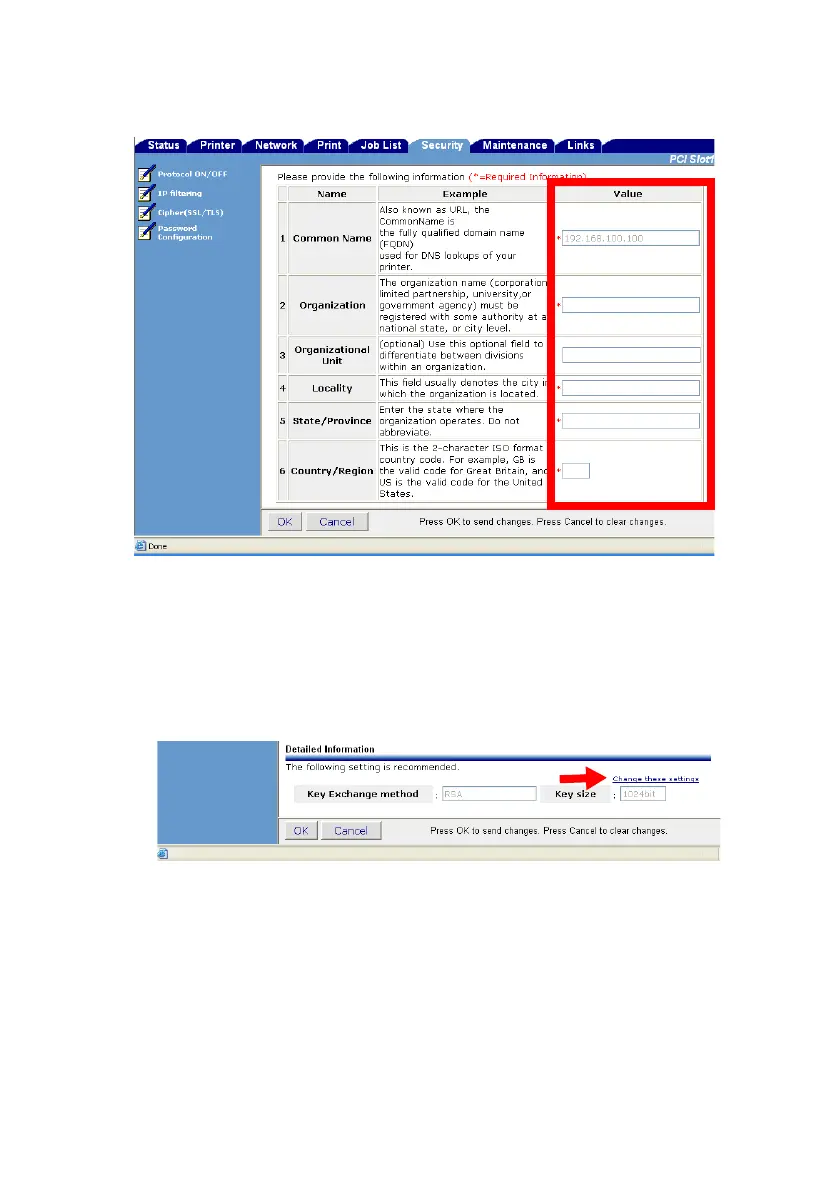OkiLAN 8200e Network User’s Guide
147
9. Scroll down and type in the information to be used in the certification:
8200e_Browser_Security_Cipher1_SelfSigned_info.bmp
a. To change the Key Exchange method or the size of the Public
Key to be attached with the certificate, scroll down to the
bottom and click [Change these settings].
8200e_Browser_Security_Cipher1_SelfSigned_Key.bmp
b. Select the desired method and key size, then click [OK].
10. Click [OK].
The “Value List” window appears.
11. Check the settings, then click [OK].
