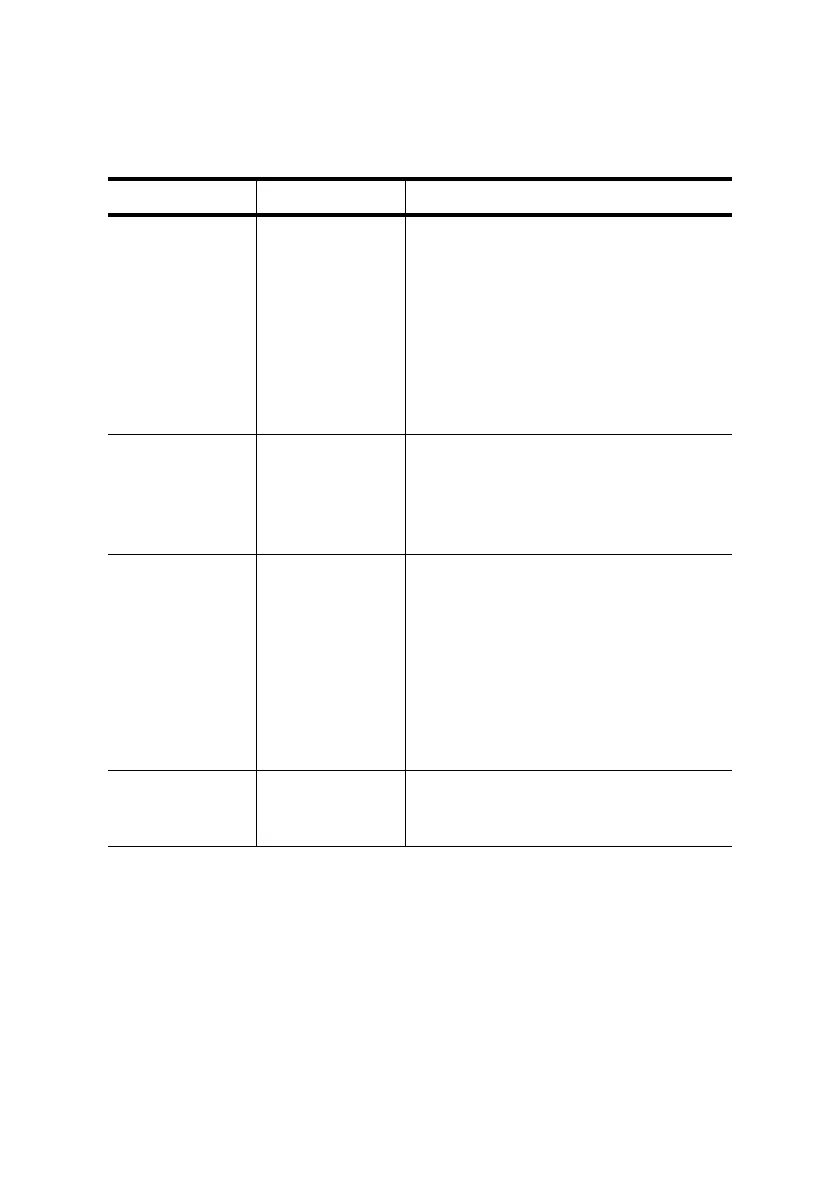OkiLAN 8200e Network User’s Guide
259
Storage Setup
Item Value Description
Check File
System
Off
HDD
Resolves any mismatch between
actual memory and displayed
memory available in a file system
and performs administration data
(FAT information) recovery. Performs
these by file system. This function
takes several tens of seconds to
complete.
HDD: Performs recovery only for
HDD.
Check All
Sectors
No
Yes
Performs recovery of a defective HDD
sector information and a file system
mismatch as mentioned above.
It takes 30 to 40 minutes to complete
this function for an HDD of 10GB.
Enable HDD No
Yes
Even if a machine is inoperable at
installation because an HDD has been
damaged, you can make the machine
operable by setting to NO to signify
that no HDD is attached, regardless
of the existence of an HDD. While NO
is set, access to an HDD results in
FAIL because the HDD is regarded as
not attached even if the HDD is
operating normally.
Enable
Initialization
No
Yes
Prevents a setup change
accompanying initialization of Block
Device (HDD, FLASH).
