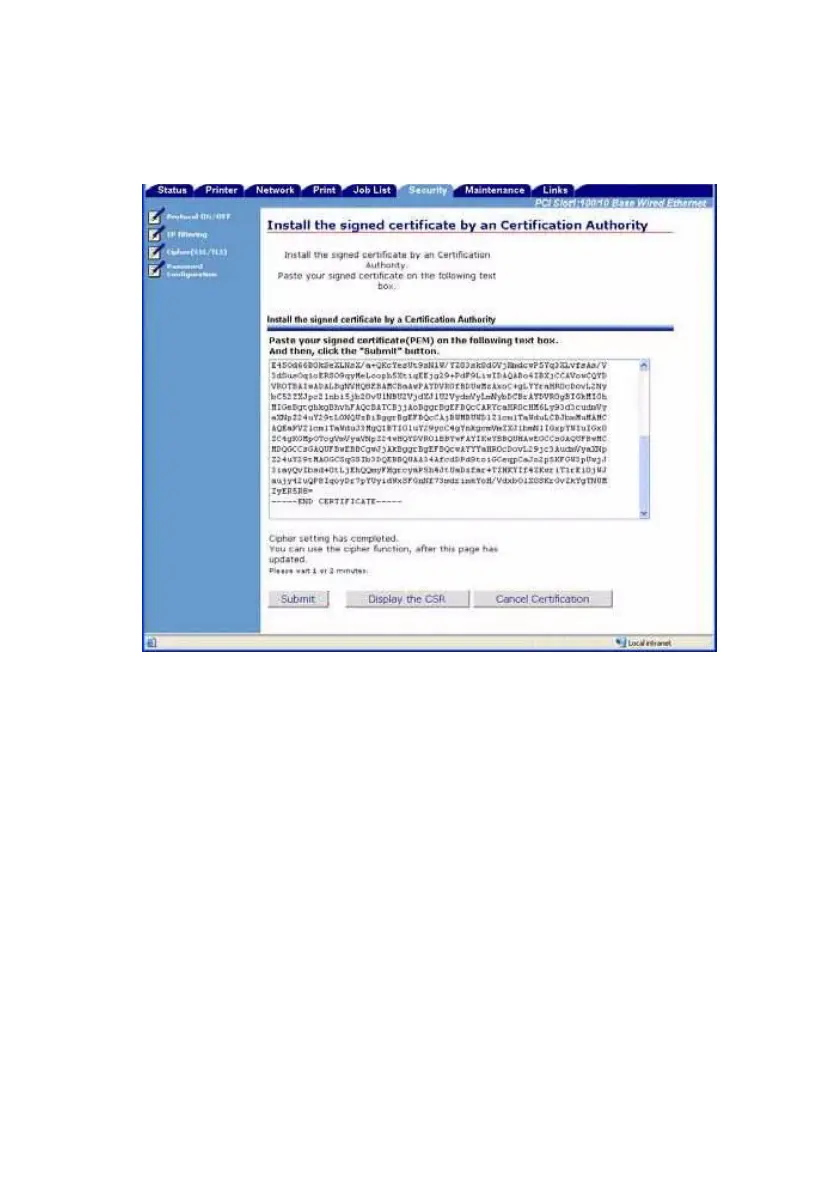OkiLAN 8200e Network User’s Guide
153
6. Copy the certificate text sent by the CA service, starting with “BEGIN
CERTIFICATE” and ending with “END CERTIFICATE”, and paste it into
the “Paste your signed certificate(PEM) …” box.
C9600_Cipher_Web_Signed_CA.jpg
7. Click [Submit].
The “Security Alert” window appears.
8. Click [Yes], then enter your User name and Password and click [OK].
9. Check the Security tab window to ensure that the certificate
installation is competed and that SSL/TLS is turned on.
