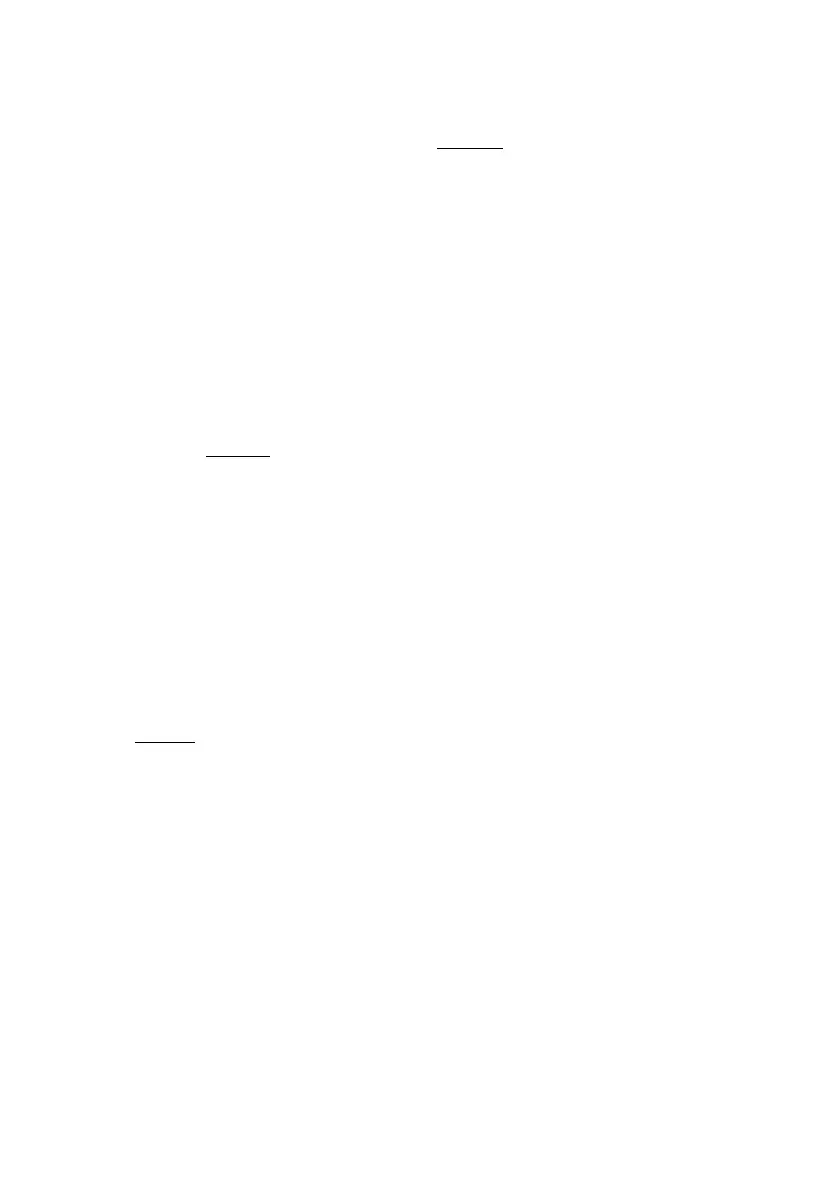OkiLAN 8200e Network User’s Guide
72
TCPIP-4
Set Gateway (the default route), 0.0.0.0 to 255.255.255.255.
Default setting: 0.0.0.0
AdminManager
[Setup]
→ [OKI Device Setup] → [TCP/IP] → [Default
Gateway]
Web Browser
[Network]
→ [TCP/IP] → [Change Settings] → [Set IP address
manually]
→ [Default Gateway]
TELNET
[Setup TCP/IP]
→ [Gateway address]
TCPIP-5
Enable / disable RARP.
Default setting: Disable
AdminManager
[Setup]
→ [OKI Device Setup] → [TCP/IP] → [Use RARP]
Web Browser
[Network]
→ [TCP/IP] → [STEP1] → [Obtain IP address
automatically] → [Detail settings] → [RARP]
TELNET
[Setup TCP/IP]
→ [RARP protocol]
TCPIP-6
Enable / disable DHCP.
Default setting: Enable
AdminManager
[Setup]
→ [OKI Device Setup] → [TCP/IP] → [Use
DHCP/BOOTP]
Web Browser
[Network]
→ [TCP/IP] → [STEP1] → [Obtain IP address
automatically]
→ [Detail settings] → [DHCP/BOOTP]
TELNET
[Setup TCP/IP]
→ [DHCP/BOOTP protocol]
