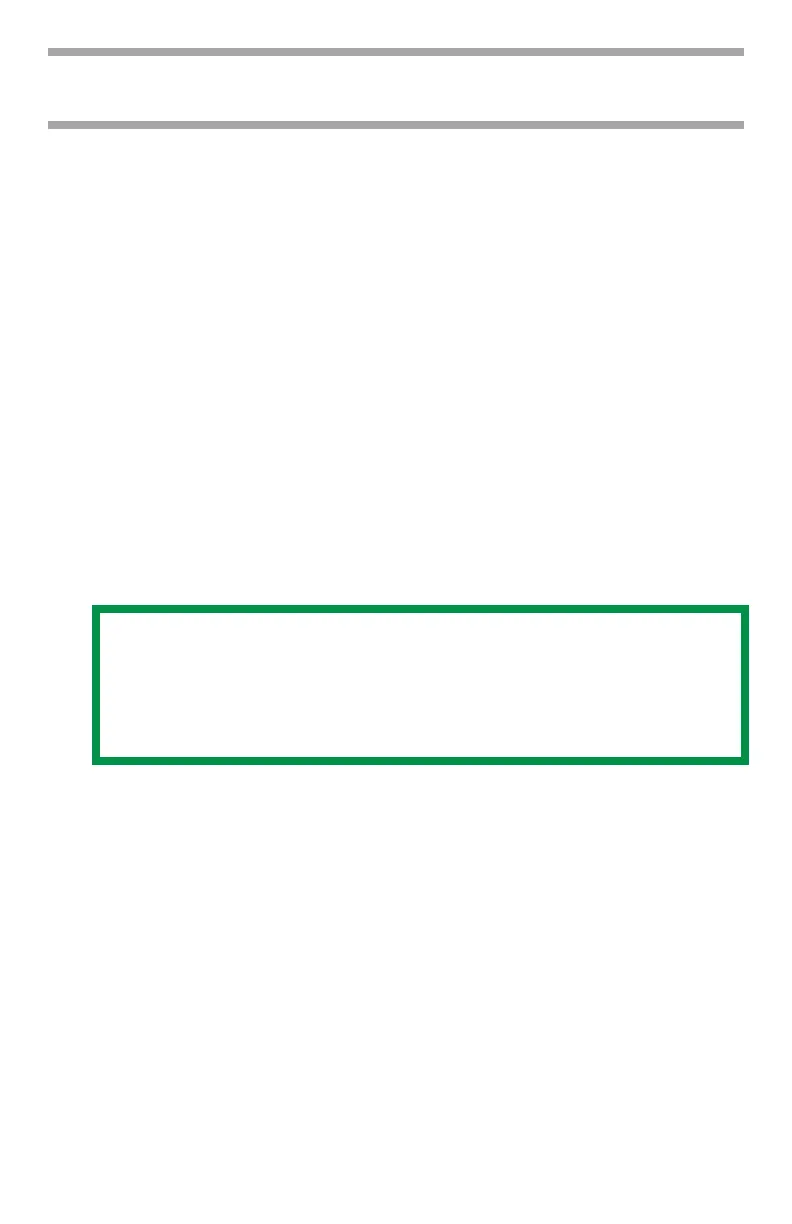38 Configuration: Telnet
C
ONFIGURATION
: T
ELNET
Before starting, have the NEtwork Summary you printed for the
wireless card handy: You will need the IP Address and Mac
(Ethernet) Address from it to configure the card.
The following assumes:
• Windows 2000 Professional
• IP Address = 111.222.333.444
• Ethernet Address = 00:11:22:33:44:55
Configuring Using Telnet
1. Go to the Windows command prompt.
2. Verify the connection to the wireless card using the ping
command followed by the IP Address for the wireless card:
c:\Windows ping 111.222.333.444
3. Log onto the wireless card from Telnet:
c:\telnet 111.222.333.444
Trying 111.222.333.444 ...
Connected to 111.222.333.444
Escape character is ‘^]’
EthernetBoard OkiLAN510w Ver 03.89 TELNET server.
login: root
‘root’ use needs password to login.
password:
User ‘root logged in.
NOTE
User name = root
Password = last 6 digits of Mac Address (minus
punctuation marks)
