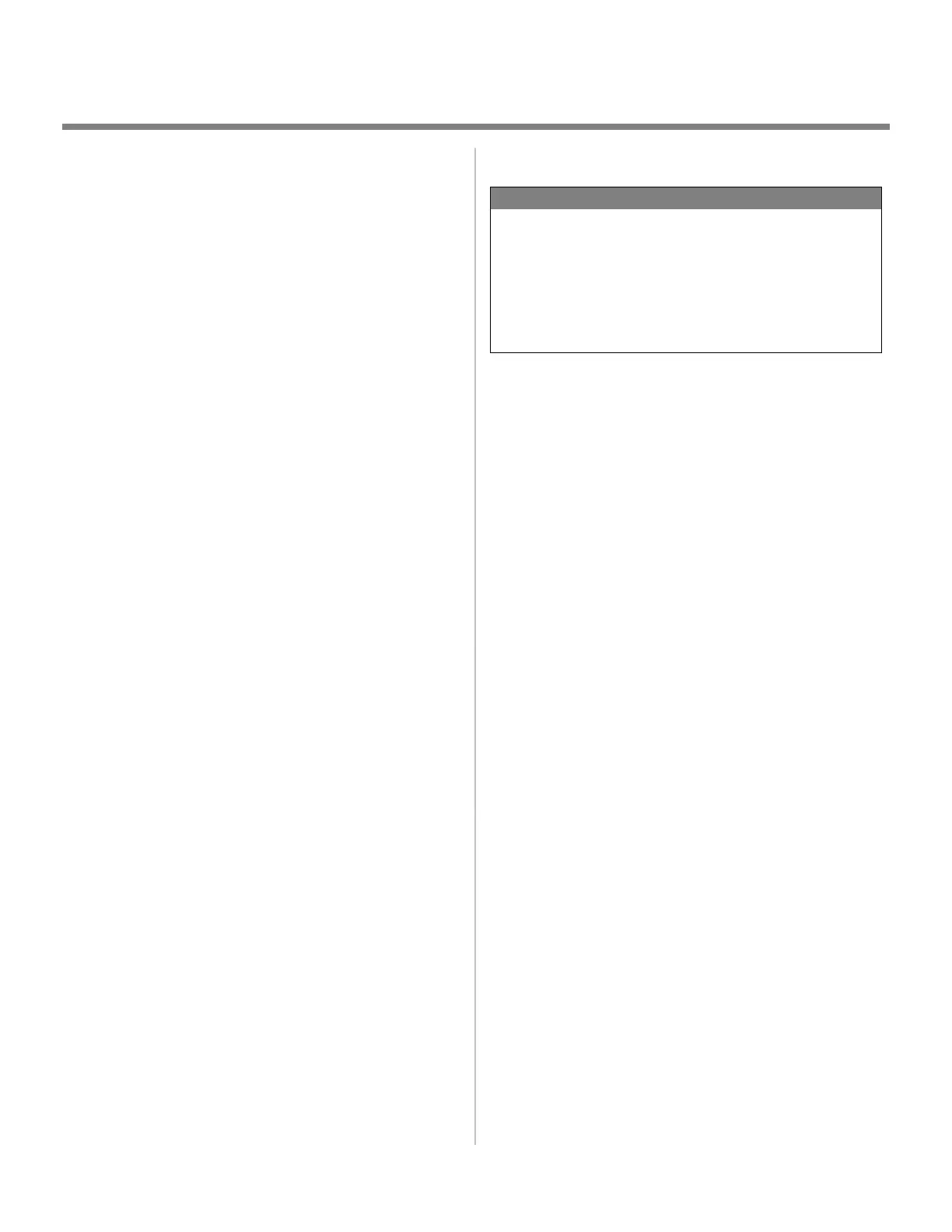4
Network Installation
Windows (cont’d)
4 Install the PostScript
®
Printer Driver
and LPR Utility
1. Insert the CD1 into your CD-ROM drive. The CD will
autorun.
If it doesn’t, click
Start → Run → Browse. Browse
to your CD-ROM drive. Double-click
Install.exe. Click
OK.
2. Select your language.
3. The License Agreement appears. Click
Next to accept.
4. Select
Custom Install.
5. Click the
Printer Driver Installer button.
6. Select
Network Printer. Click Next.
7. Select
Directly to the Network using TCP/IP.
8. The TCP/IP Connection screen appears. Select
Search
Address
. Click Next.
9. Highlight your printer model. Click
Next.
10. Select
Printer Emulation PS. Click Next.
11. Follow the on-screen instructions to complete the
installation.
Discover the printer
The LPR Utility is automatically installed with the network
printer drivers. To discover the printer, do the following:
1. Click
Start → Programs → Oki Data → Oki
Data LPR Utility
.
2. Click
Remote Print. Then, click Add Printer.
3. Select your printer model from the drop-down list, then
either enter the IP Address manually, or click
Discover and
wait for the printer to be discovered. Click
OK.
For additional information, see the Print Server User’s Guide
located on CD-ROM 2.
To Install the PCL Driver as well
Follow the instructions for installing the PostScript driver. When
prompted to select the printer emulation, select PCL.
5 Install Additional Network Utilities
In the Menu Installer, click the Network Software button.
Click
Administration Tools to install network management
tools. Click
Installation/Config to install utilities for network
printing, installation and configuration.
Click the
Productivity Software button to install color and
storage device management software.
NOTE
In order to send documents to the printer, the LPR utility
must be installed. LPR installs automatically when the
drivers are installed using the Menu Installer as instructed
here. If drivers are installed using Windows Add Printer
Wizard, you must manually load the LPR Utility from the
Menu Installer on CD1. To do this, click Custom Install /
Network Software/InstallationConfig/OKI LPR.
