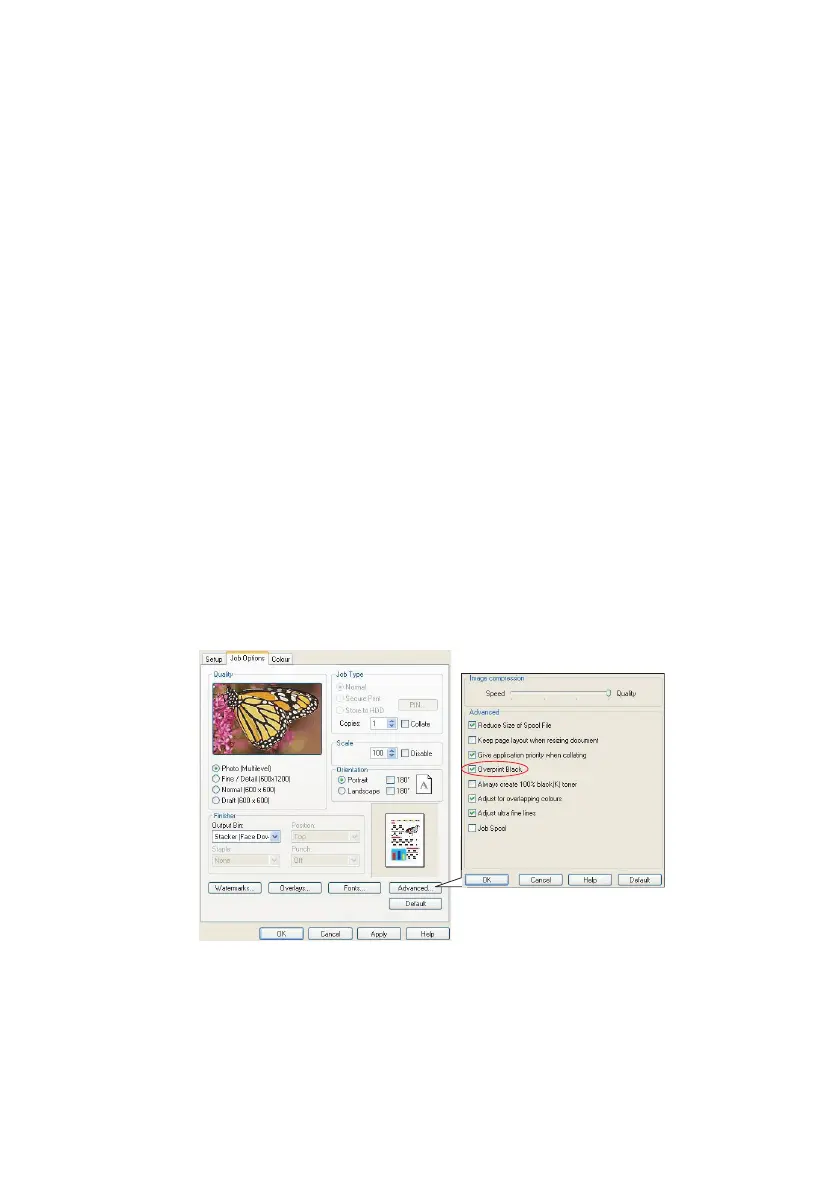Black overprint 13
C
HAPTER
2: B
LACKS
AND
GREYS
B
LACK
OVERPRINT
Black overprint eliminates the white edge between the printed
fonts and the coloured background.
Black overprint can only be used when printing 100 percent black
text over a background colour.
Black Overprint may not be available with some software
applications.
NOTES
1. The Black Overprint feature is not included in the Windows
PCL 6 driver.
2. When the background colour is very dark, the toner may not
fuse correctly. Change the background to a lighter colour.
W
INDOWS
1. On the [Job Options] tab, click [Advanced].
2. Check [Black Overprint].
