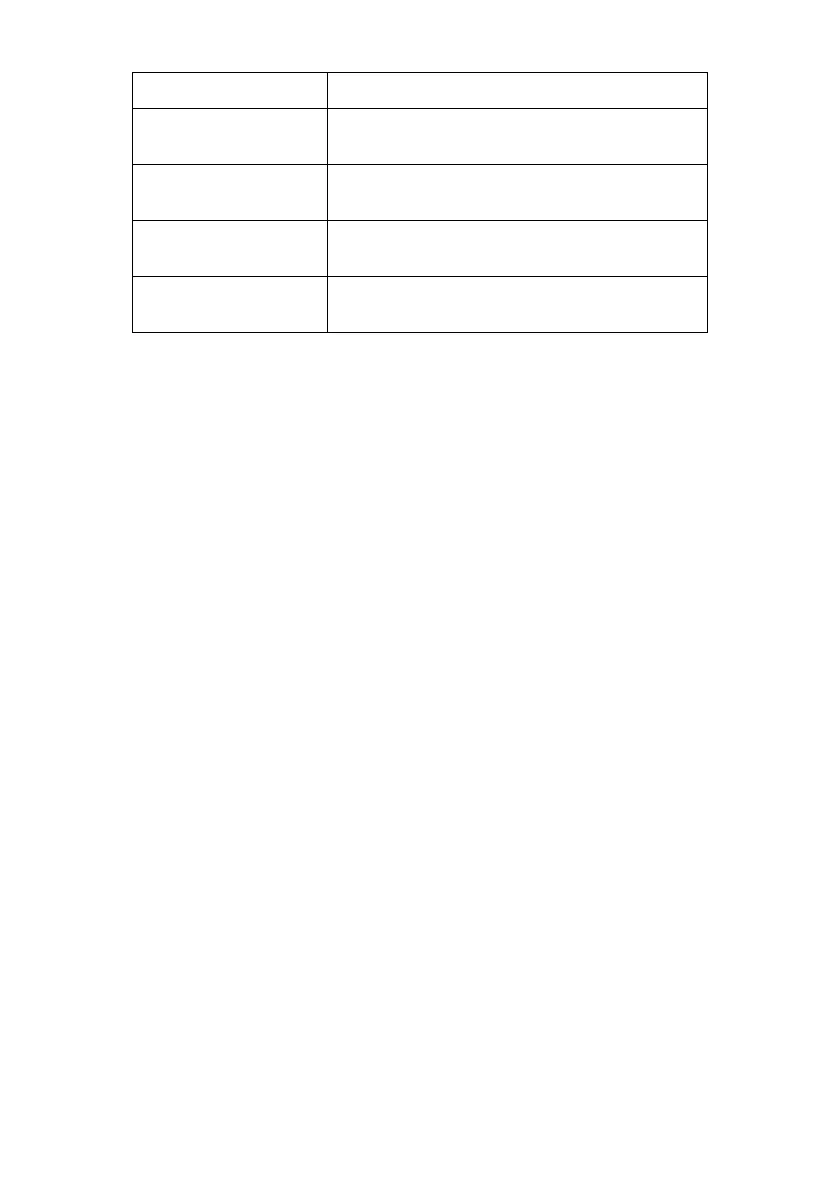OkiLAN 8200e Network User’s Guide
32
Default Gateway Set the default gateway of the selected
network interface card.
Auto Discovery… Use to enable/disable Network PnP and
Rendezvous, and to set the Device Name.
DNS Server… Set IP addresses for DNS primary and
secondary servers.
WINS Server… Use to set IP addresses for primary and
secondary servers, and to enter a Scope ID.
Item Comments
