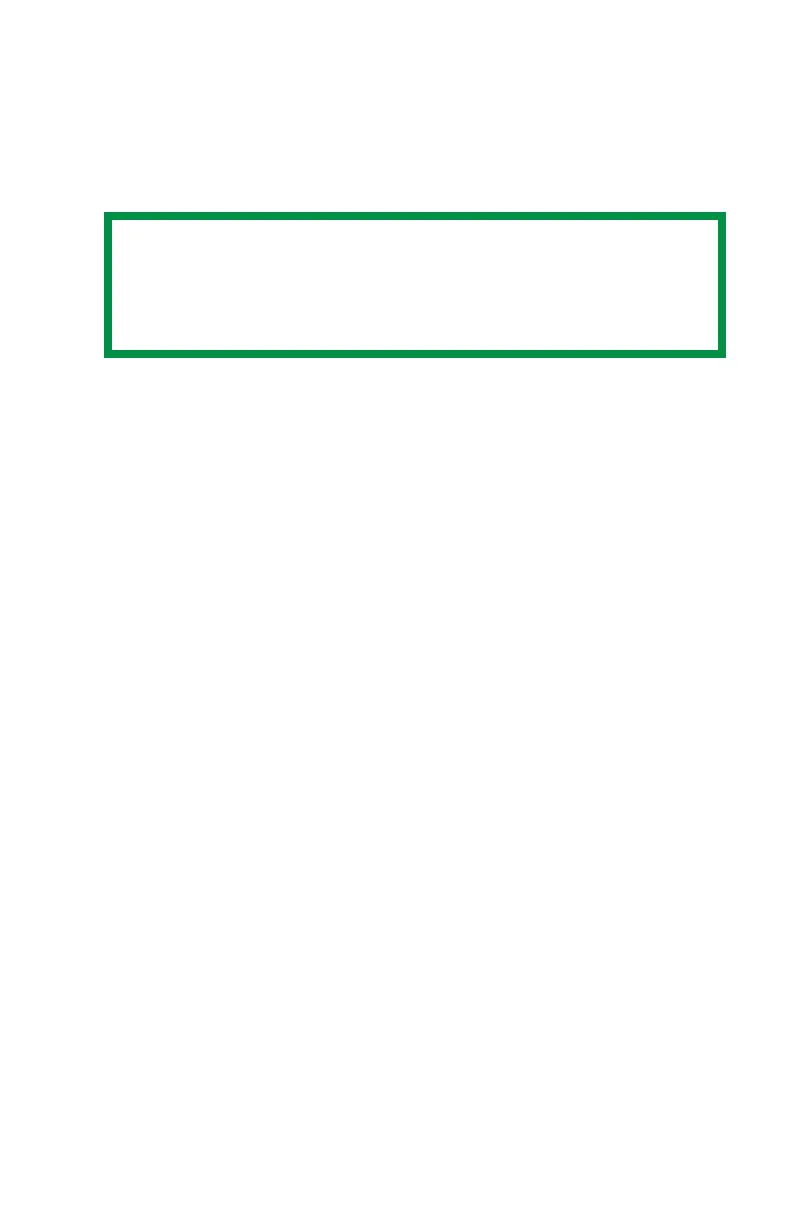C9800 Utilities Guide
Print Job Accounting Utility • 98
Reports
Print Logs
Log Acquisition Interval
Set Up or Change
The log acquisition interval is normally set up when you register a
printer. See “Registering” on page 54.
To change the log acquisition interval for a particular registered
printer or group:
1. From the main Job Accounting window, click Printer to open the
printer tree. Click the printer for which you wish to change the
acquisition interval.
2. Click Printer → Properties.
3. On the Options tab, make any desired changes under Acquire
Logs. Click OK.
NOTE
The Server computer must be running continuously, or at
least be running at the scheduled time(s) each day, for the
software to acquire the print job information.
