
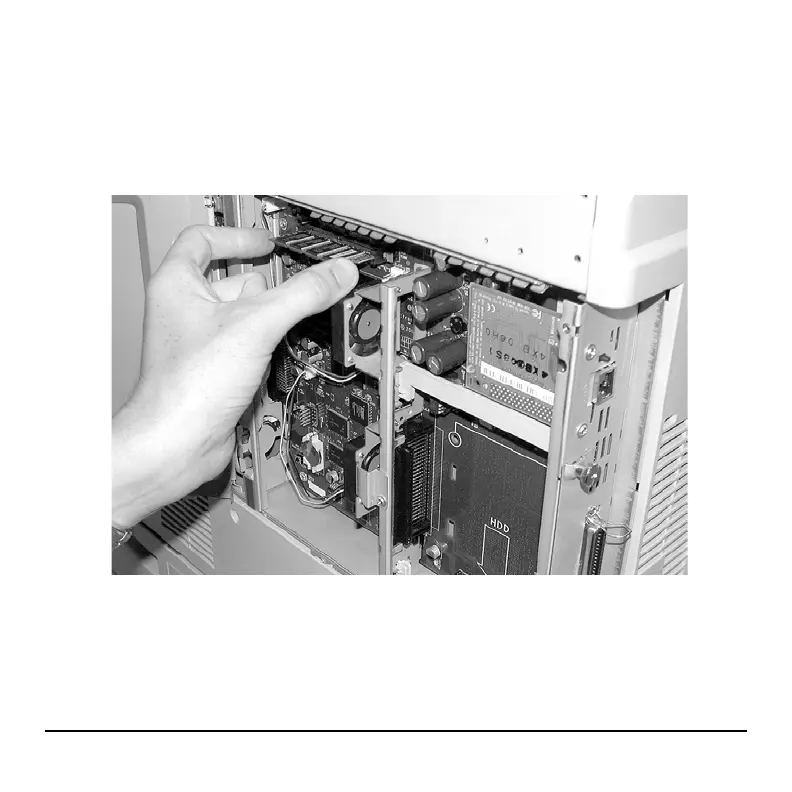 Loading...
Loading...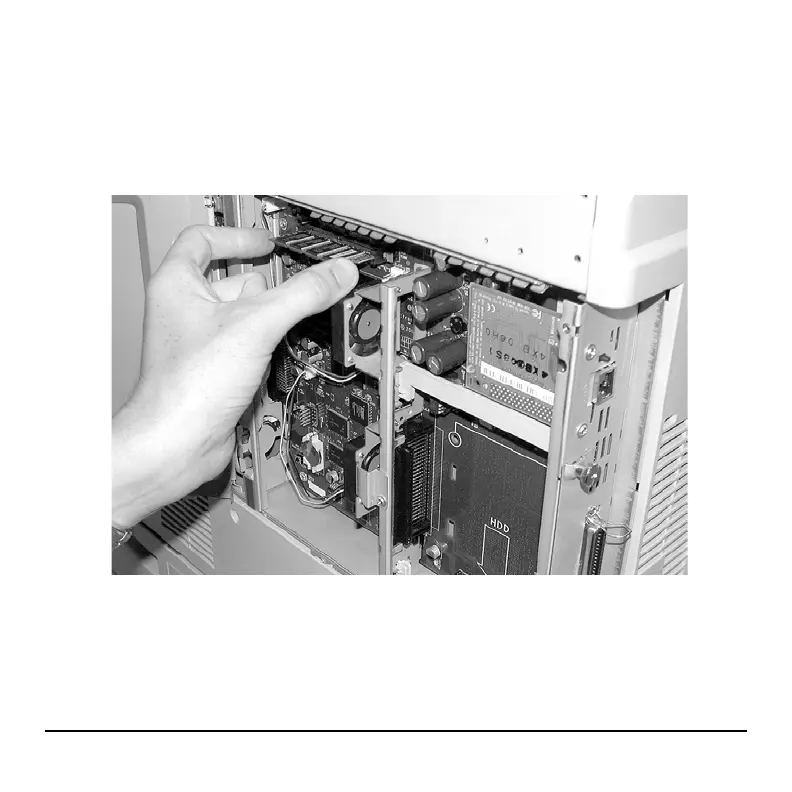












Do you have a question about the Oki C9800hdn and is the answer not in the manual?
| print speed color | 36 ppm |
|---|---|
| print speed mono | 40 ppm |
| time to first page color | 10.5 sec |
| time to first page mono | 9 sec |
| warm-up time | 110 sec |
| resolution | 1200 x 1200 dpi |
| processor | 1 GHz |
| duty cycle | 150, 000 pages/month |
| standard ram | 1, 024 MB |
|---|---|
| flash memory | 4 MB |
| hard disk drive | 20 GB |
| standard input | 760 sheets |
|---|---|
| optional input | 2nd/3rd universal tray (530 sheets each) |
| maximum capacity | 2, 880 sheets |
| paper sizes supported | up to 12.9" by 47.24" |
| paper weight trays 1-5 | 17 lb.–57.5 lb. bond |
| duplex printing | standard on C9800hdn |
| power consumption typical | 750W |
|---|---|
| power consumption peak | 1500W |
| power consumption idle | 200W |
| acoustic noise operating | 54dB(A) |
| size | 25.8" x 24.4" x 18.2" |
|---|---|
| weight | 152 lb. |