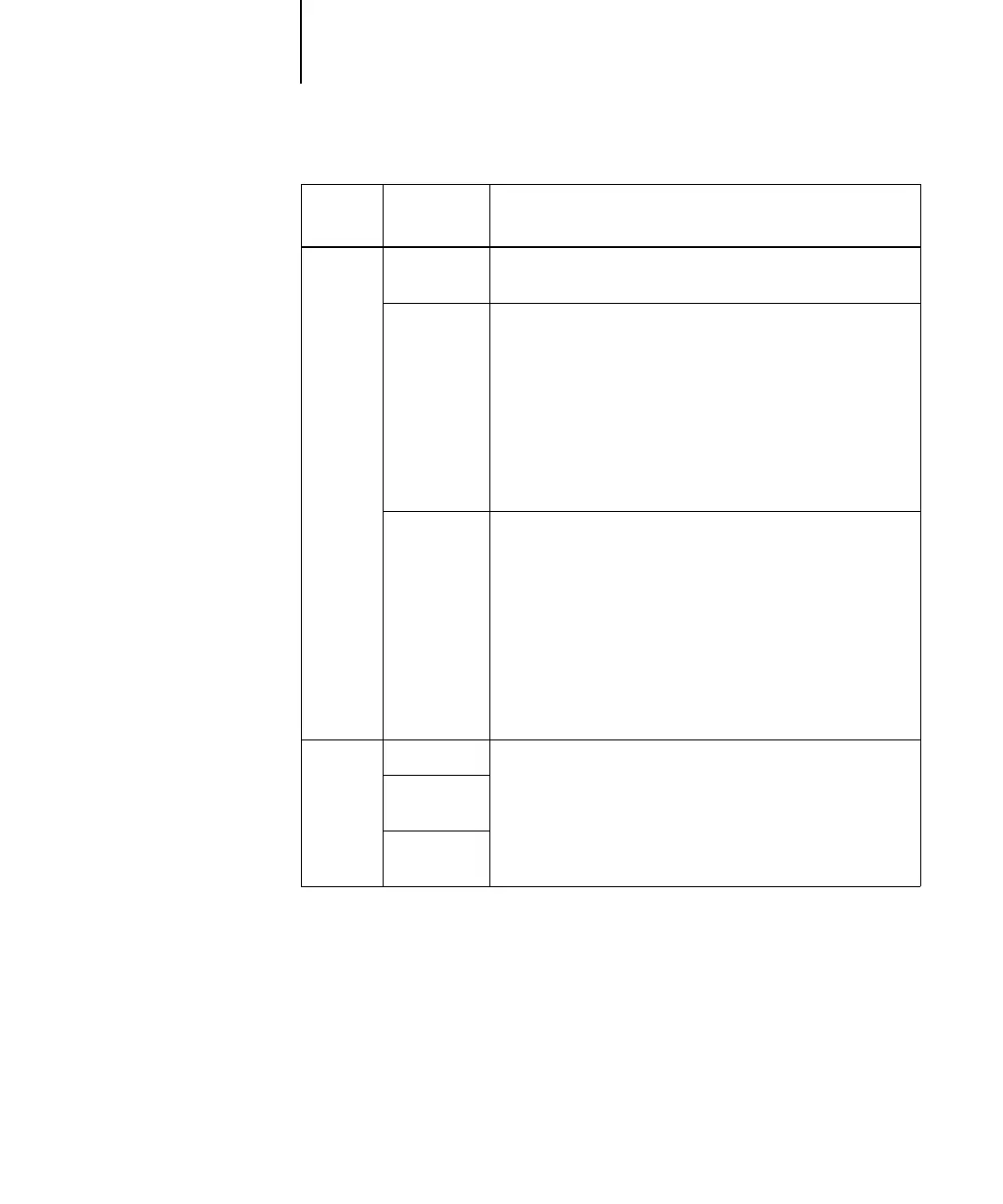4
4-32 Managing Color in PostScript Applications
Color Reference Guide for C9800 - 32
RGB
Photoshop Choose colors in Photoshop with various color models,
including HSB, CIE Lab, RGB, and CMYK.
Page layout
application
If the application allows you to define colors in RGB, determine
whether it converts the RGB data to CMYK before sending it to
the Fiery. If it does, this will determine which ColorWise print
options affect your job.
For example, if the application converts RGB black (defined in
the document as R0%, G0%, B0%) to four-color CMYK black
when it sends the job to the Fiery, the option you select for the
Pure Black Text/Graphics print option has no effect when you
print the job.
Illustration
application
If you define colors in RGB and print directly from the
application, the application converts the RGB data to CMYK
before sending it to the Fiery. This conversion by the
application determines which ColorWise print options affect
your job.
For example, if the application converts RGB black (defined in
the document as R0%, G0%, B0%) to four-color CMYK black
when it sends the job to the Fiery, the option you select for the
Pure Black Text/Graphics print option has no effect when you
print the job.
Spot
Colors
Photoshop Choose named colors from the PANTONE color library (see
“Using the PANTONE reference” on page 4-29). For best
results, use the color definition methods described in “Using
swatch color matching tools” on page 4-28.
Page layout
application
Illustration
application
Color
model
Application
type
Color definition notes
