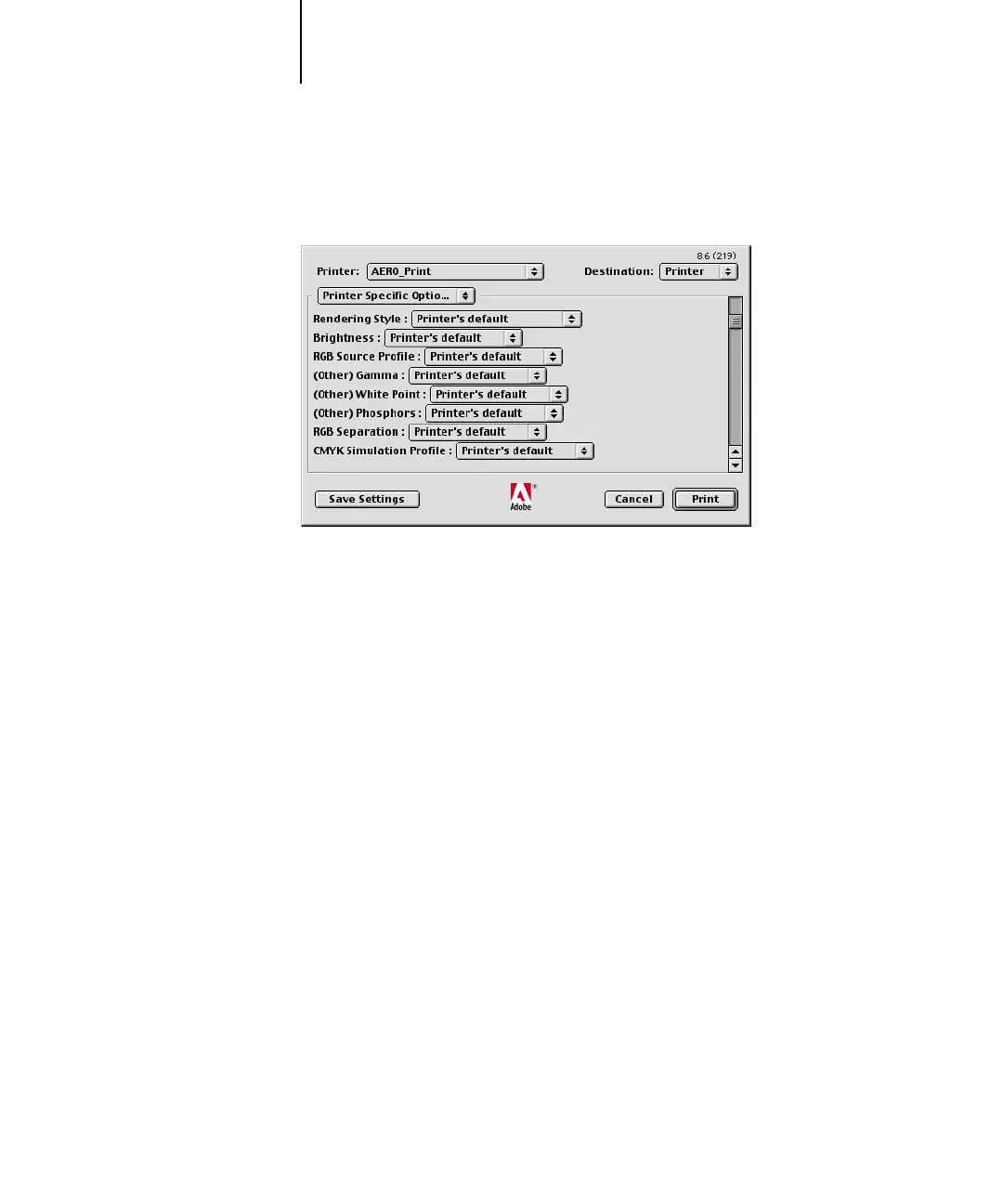6
6-55 Adobe InDesign 2.0.1 and 1.5.2
Color Reference Guide for C9800 - 55
3. Click Printer.
The AdobePS Print dialog box appears.
4. Choose Printer Specific Options.
The Fiery print options appear.
5. Select the desired options.
For information on setting ColorWise print options, see the Color Guide Chapter 1.
6. Click Print.
