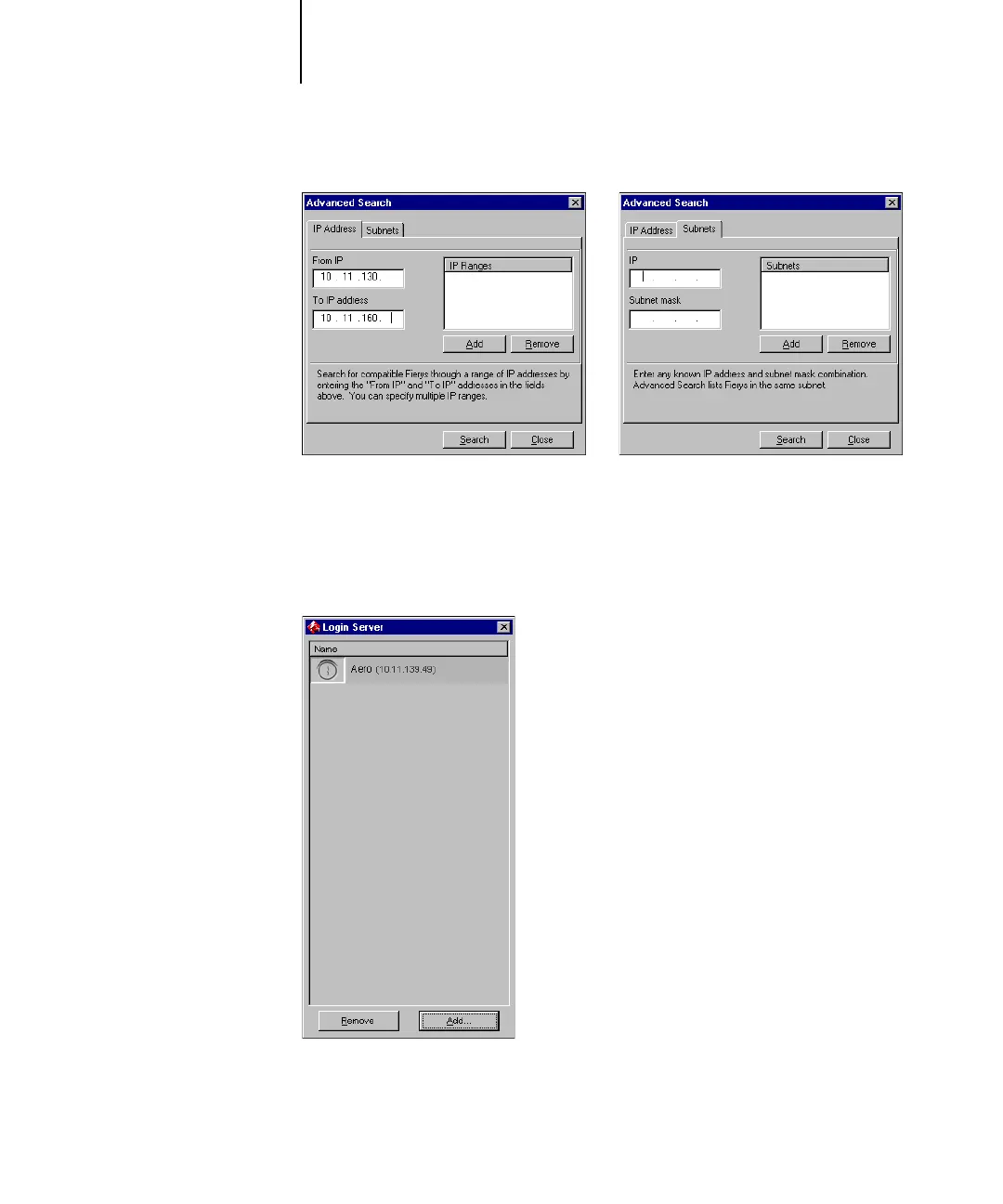1
1-72 Installing User Software on a Windows Computer
ES3640e MFP EFI User’s Software Installation Guide - 72
5. Click Search.
All available servers appear in the Available Servers list.
6. Select the Fiery server you want to use and click Add.
The selected Fiery server appears in the Login Server dialog box.
7. Click the server name.