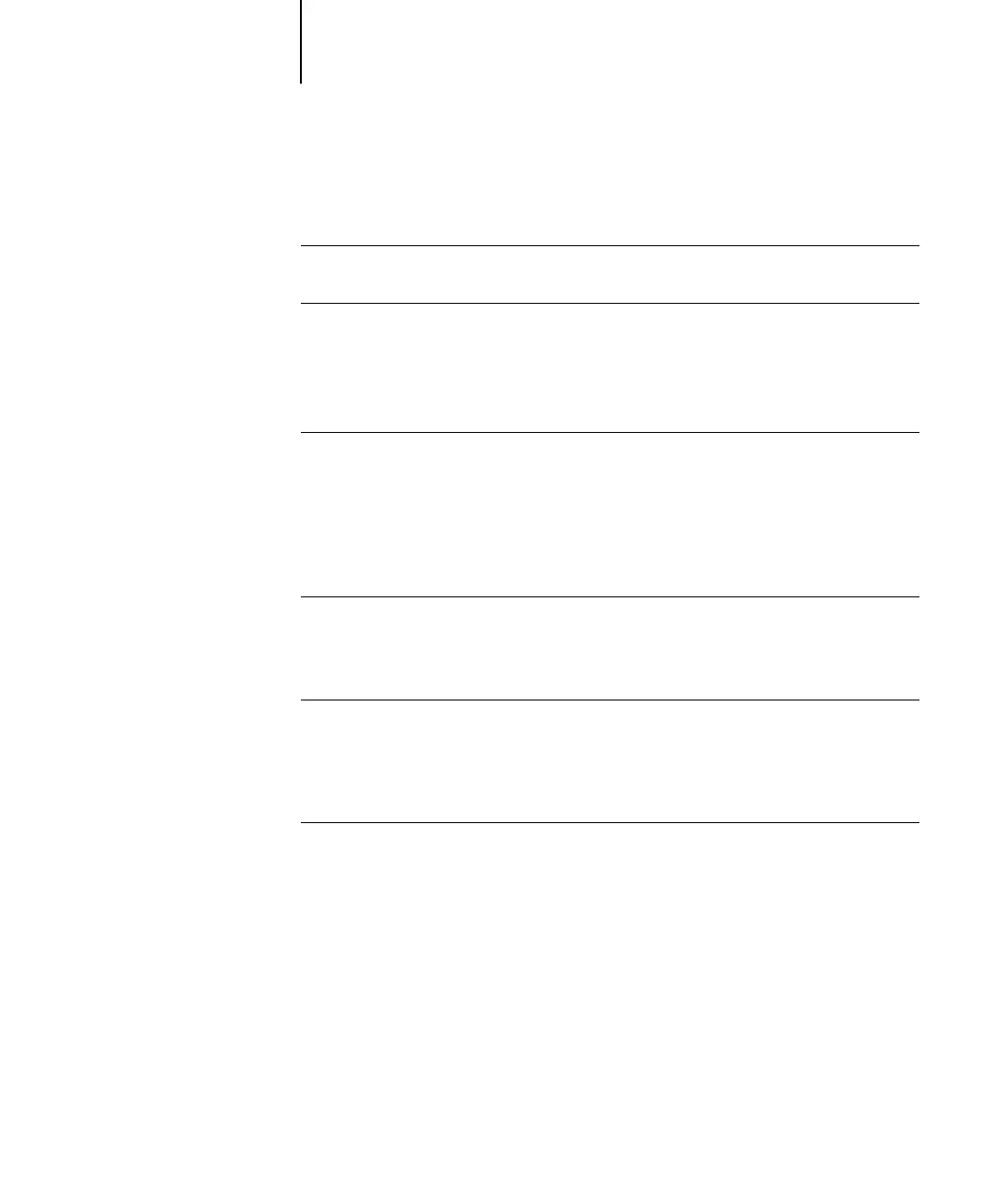8Contents
ES3640e MFP EFI User’s Software Installation Guide - 8
Chapter 2: Installing User Software on a Mac OS
Computer
Setting up the ES3640e MFP as a PostScript printer 2-81
Setting up Mac printer drivers and printer description files 2-81
Installing Fiery software and fonts 2-82
Configuring a connection for ColorWise Pro Tools 2-84
Configuring a connection for Fiery Spooler 2-87
Configuring a connection for Fiery Downloader 2-89
Configuring the connection for Command WorkStation LE for Mac OS X
2-91
Installing color files from CD2 2-93
Loading ICC profiles 2-95
Loading the monitor settings file 2-97
Loading the ICC printer profile 2-98
Chapter 3: Setting Up Fiery WebTools
Setting up Fiery WebTools 3-99
Chapter 4: Troubleshooting
On a Windows computer 4-100
Setting up printing on Windows NT 4.0 or Windows 2000/XP/Server 2003
computers 4-100
Reinstalling the Adobe PostScript Printer Driver on Windows 98/Me 4-100
Problems with the Fiery utilities on Windows computers 4-101
On a Mac OS computer 4-101
Setting up the Fiery in the Mac OS 9 Chooser 4-101
Setting up the Fiery in the Mac OS X Print Center 4-102
Index 103