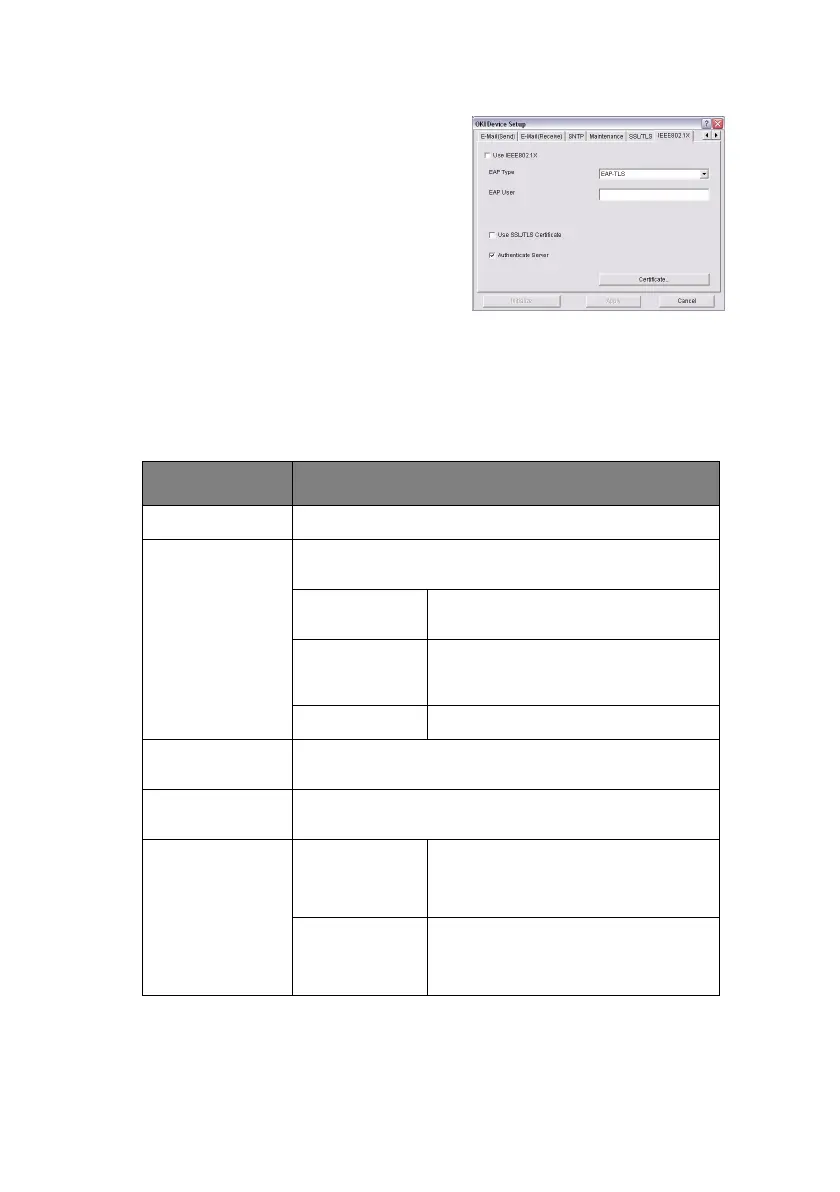Network configuration > 27
IEEE802.1X Tab
ITEM COMMENTS
Use IEEE802.1X Enable/disable.
EAP Type The following Extensible Authentication Protocols can be
configured:
EAP-TLS Selects Extensible Authentication
Protocol - TLS.
PEAP Selects Protected Extensible
Authentication Protocol - (includes
Password).
EAP User Enter EAP User name.
Use SSL/TLS
Certificate
Enable SSL/TLS certification.
Authenticate
server
Enable Server Authentication.
Certificate Client
certificate
File: (User can specify).
Password: (User can specify).
Options to Import, Delete, View.
CA certificate File: (User can specify).
Password: (User can specify).
Options to Import, Delete, View.
