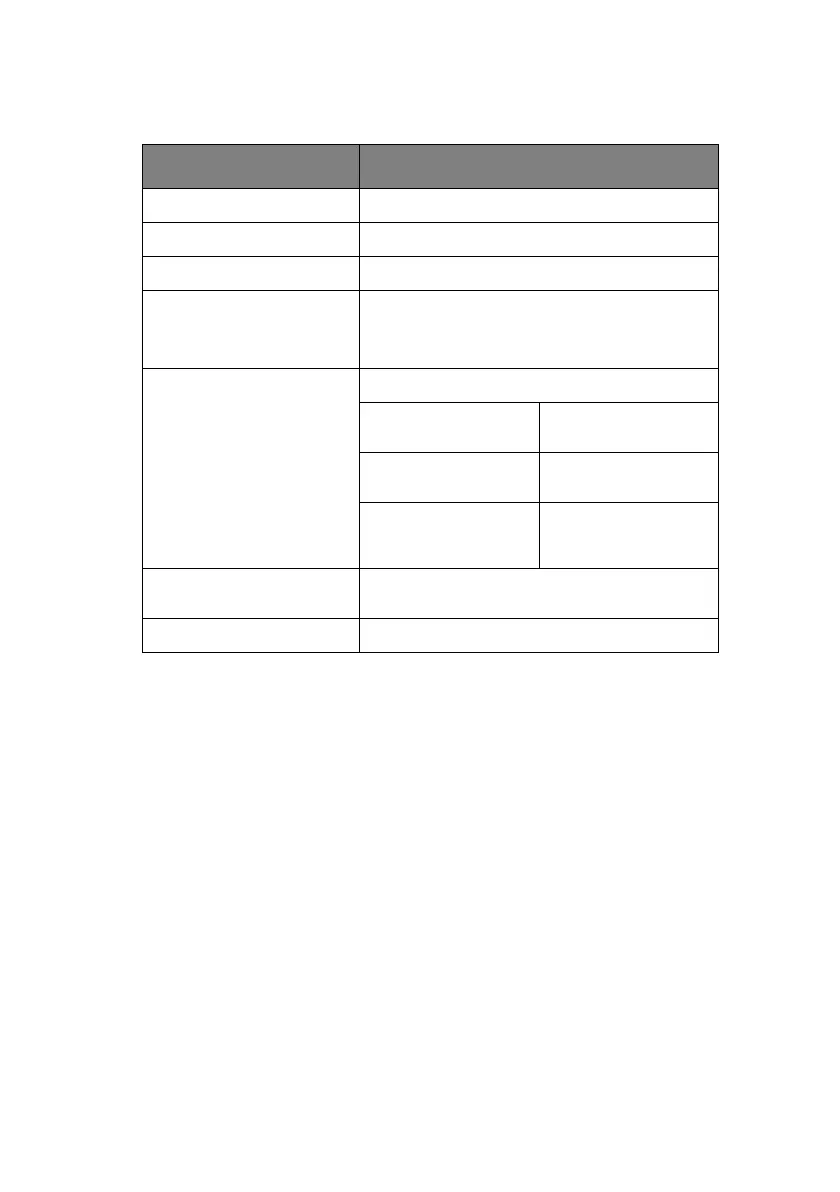Apple Macintosh > 56
Netware Tab
ITEM COMMENTS
Use NetWare Protocol Enable/disable NetWare protocol.
Print Server Name Set a Print Server name.
Frame Type Set the primary NetWare frame type.
Operation Mode Select the NetWare mode:
PSERVER Mode (the default)
RPRINTER Mode
Bindery Setup Configure Bindery mode items, including:
File Server to be
connected.
Specify up to 8 file
servers to connect.
Password. Set a password for
the Print Server.
Job Polling Time Set the print job
polling interval in
seconds.
NDS Setup Set the NDS Tree and Context where the Print
Server was created.
Printer Name Set the NetWare printer object name.
