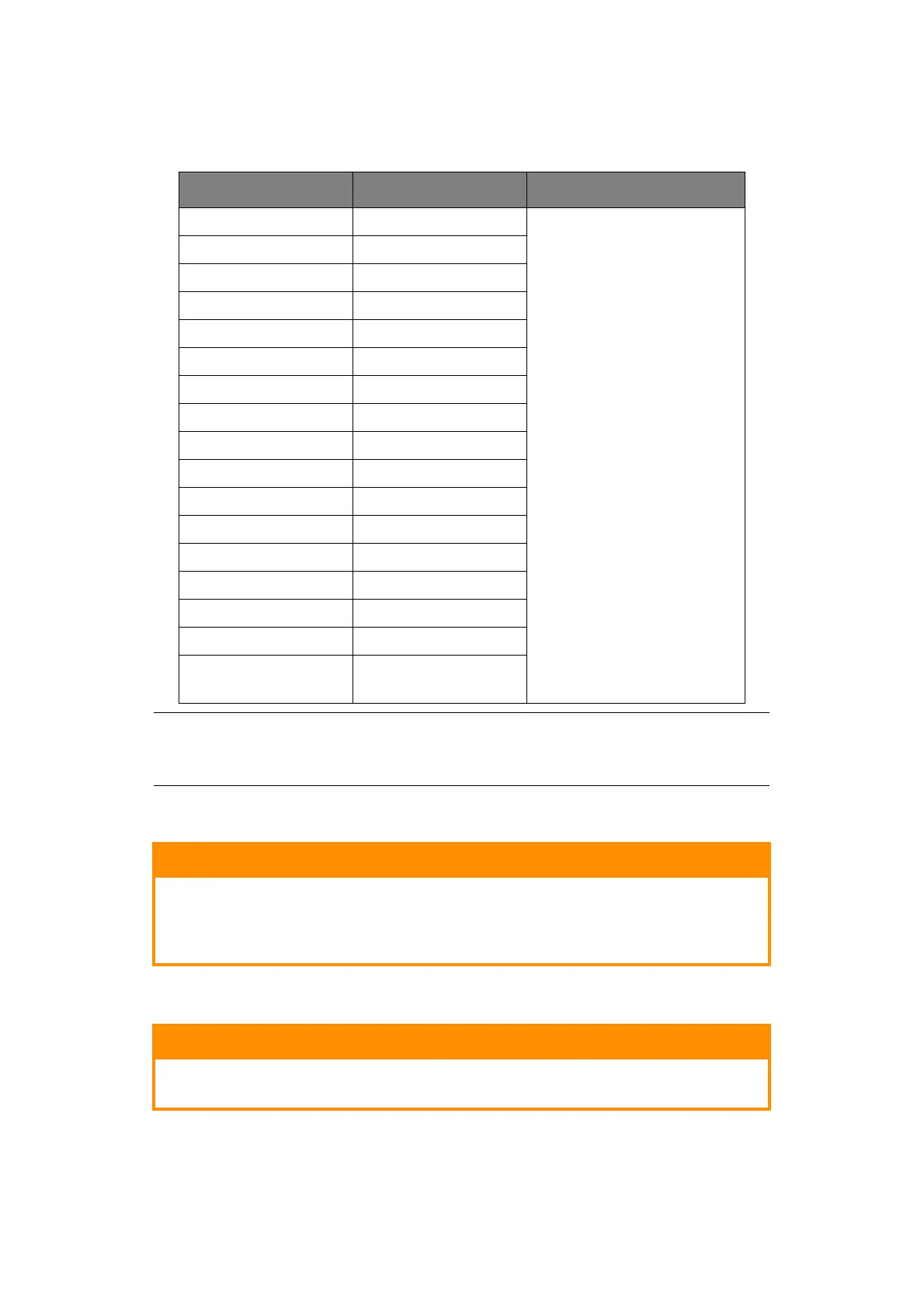Getting started > 25
Use the multi purpose tray for printing on envelopes and transparencies. Up to 50 sheets
of transparencies or 10 envelopes can be loaded at one time, subject to a maximum
stacking depth of 10mm for MB470 and MB480 and one sheet at a time for MB460.
Envelopes
Transparencies
Recommended type is CG3300 by 3M (A4 or Letter size).
SIZE DIMENSIONS WEIGHT
A6 105 x 148mm
Light 60 - 63 g/m
2
Medium Light 64 - 74 g/m
2
Medium 75 - 89 g/m
2
Medium Heavy 90 - 104 g/m
2
Heavy 105 - 120 g/m
2
A5 148 x 210mm
A4 210 x 297mm
B5 182 x 257mm
Letter 215.9 x 279.4mm
Executive 184.2 x 266.7mm
Legal 13 216 x 330mm
Legal 13.5 216 x 343mm
Legal 14 216 x 356mm
Statement 139.7 x 215.9mm
Com-9 Envelope 98.4 x 225.4mm
Com-10 Envelope 104.7 x 241.3mm
Monarch Envelope 98.4 x 190.5mm
DL Envelope 109.9 x 219.9mm
C5 Envelope 162 x 229mm
C6 114 x 162mm
Custom: Width
Length
86 ~ 216 mm
140 ~ 355.6 mm
NOTE
Label mode must be selected in the printer driver, if you want to print on
heavy media which exceeds 120 g/m
2
.
CAUTION!
Envelopes should be free from twist, curl or other deformations.
They should also be of the rectangular flap type, with glue that
remains intact when subjected to hot roll pressure fusing used in
this type of printer. Window envelopes are not suitable.
CAUTION!
Do not use transparencies designed for use in colour laser printers
and photocopiers.