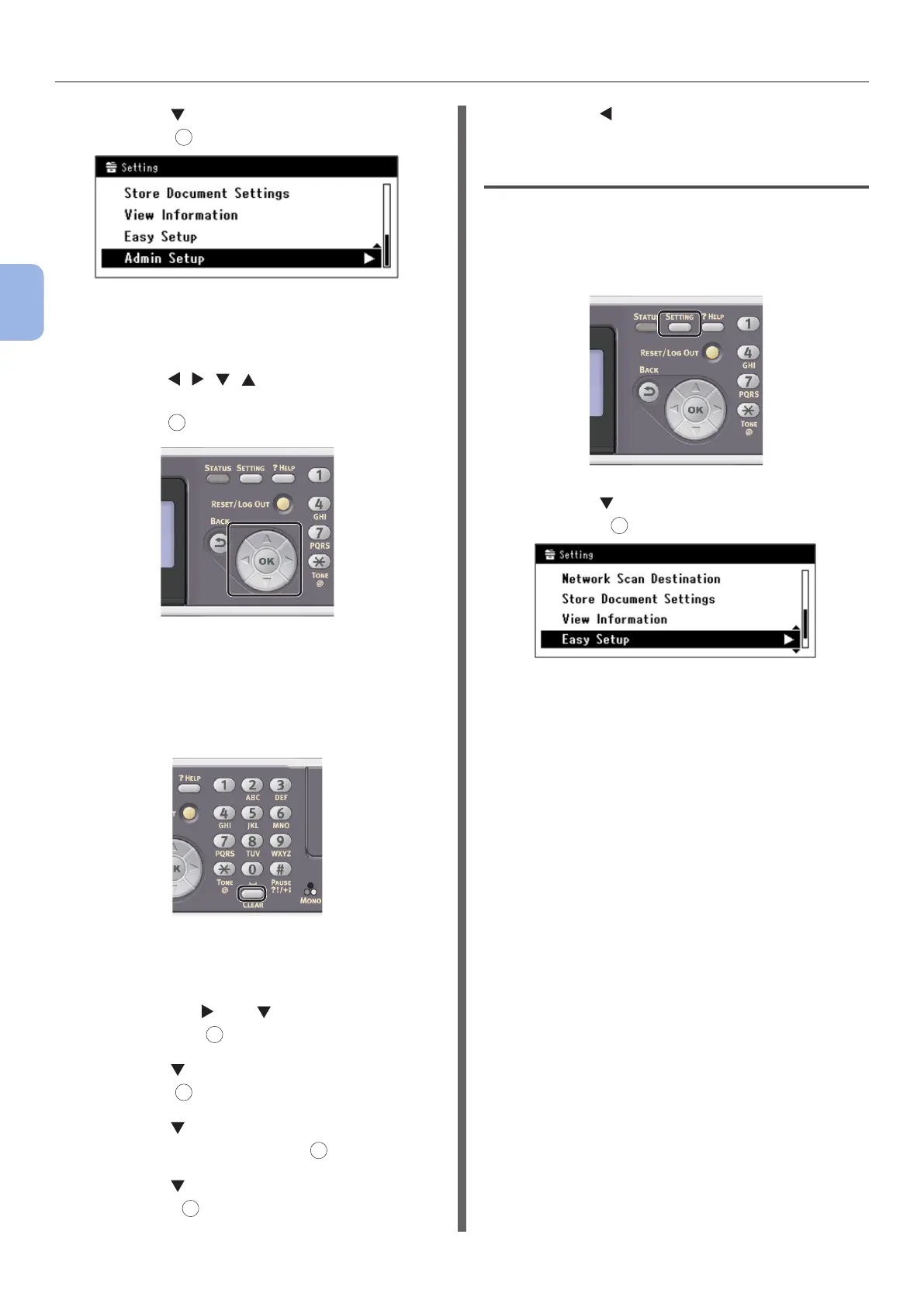- 32 -
Initial Setup for Faxing
3
Faxing (For MC342dn, MC342dw, MC362dn, MC362w, MC562dn,
MC562w, MC562dw, ES5462 MFP, ES5462dw MFP, MPS2731mc only)
2 Press the to select [Admin Setup],
and press
OK
.
3 Enter the administrator password.
The factory default password is “aaaaaa”.
a Press , , , to select the
character you want, and then
press
OK
.
- The selected character is entered as “*” in
the text eld.
- If you have entered an incorrect value,
press the <CLEAR> key and then enter
the correct value.
b Repeat step a until all characters
required are entered.
c Press the and to select [Enter]
and press
OK
.
4 Press the to select [User Install],
and press
OK
.
5 Press the to select [MF (Tone)/DP
(Pulse)], and then press
OK
.
6 Press the to select a dial type, and
then press
OK
.
7 Press the until the top screen is
displayed.
Step 3-2 Setup of Date/Time
Set up Date/Time of your region.
1 Press the <SETTING> key on the
operator panel.
2 Press the to select [Easy Setup] and
then press
OK
.
3 Enter the administrator password.
The factory default password is “aaaaaa”.
