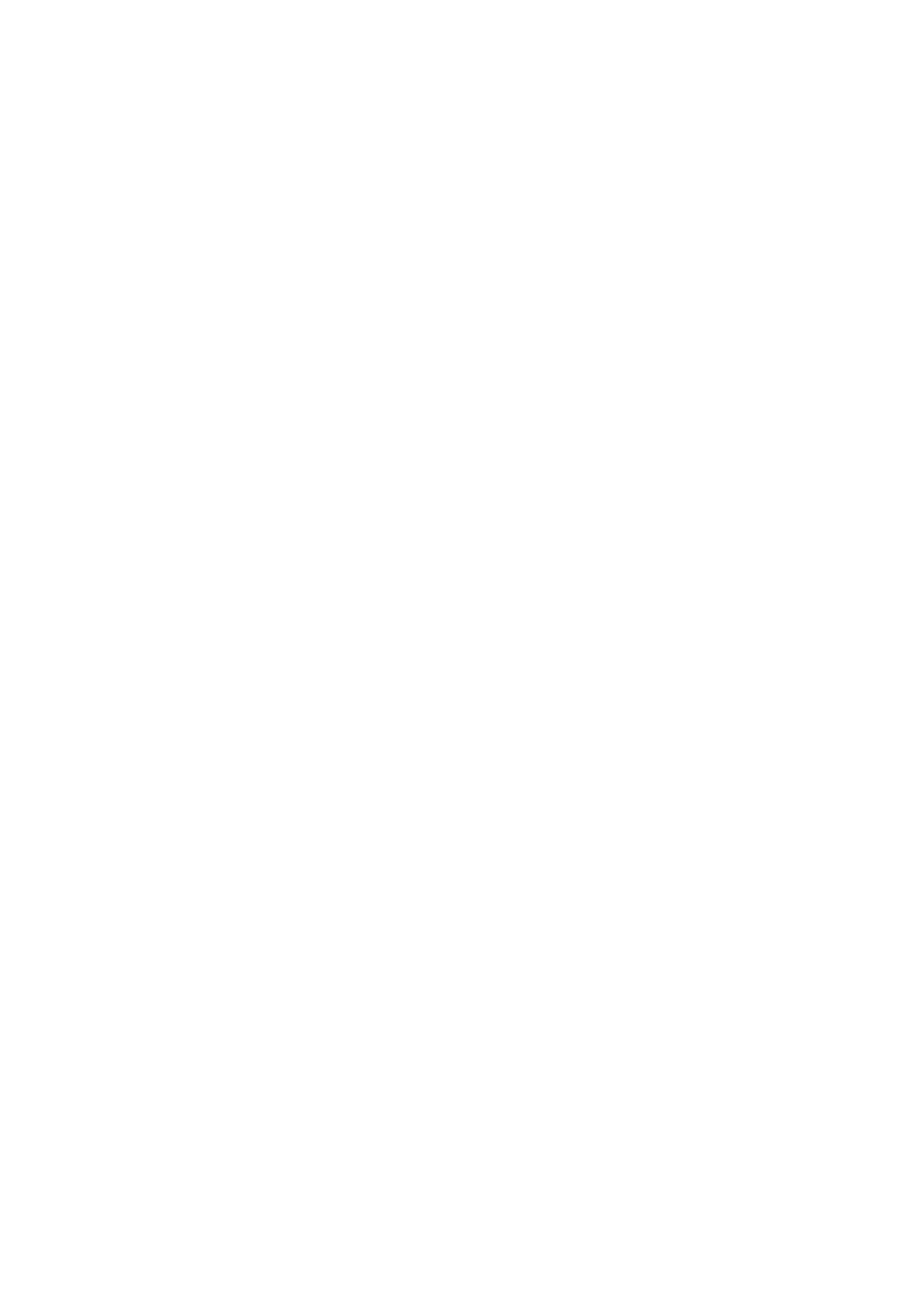Contents > 7
Advanced operation . . . . . . . . . . . . . . . . . . . . . . . . . . . . . . . . . . . . . .89
Fax receiving . . . . . . . . . . . . . . . . . . . . . . . . . . . . . . . . . . . . . . . . . .98
Managing the phone book . . . . . . . . . . . . . . . . . . . . . . . . . . . . . . . . . .101
Adding a speed dial entry to the phone book . . . . . . . . . . . . . . . . . . .101
Adding a group entry to the phone book . . . . . . . . . . . . . . . . . . . . . .102
Deleting a speed dial entry from the phone book. . . . . . . . . . . . . . . . .102
Deleting a group dial entry from the phone book. . . . . . . . . . . . . . . . .102
Modifying a speed dial entry . . . . . . . . . . . . . . . . . . . . . . . . . . . . . . .103
Modifying a group dial entry . . . . . . . . . . . . . . . . . . . . . . . . . . . . . . .103
Registering an entry from reception or transmission history . . . . . . . . .103
Internet fax . . . . . . . . . . . . . . . . . . . . . . . . . . . . . . . . . . . . . . . . . . . .104
Sending a fax from your PC . . . . . . . . . . . . . . . . . . . . . . . . . . . . . . .104
Receiving an internet fax . . . . . . . . . . . . . . . . . . . . . . . . . . . . . . . . .107
Adding fax numbers to the phone book . . . . . . . . . . . . . . . . . . . . . . .108
Adding new groups to the phone book . . . . . . . . . . . . . . . . . . . . . . . .108
Importing and exporting fax numbers . . . . . . . . . . . . . . . . . . . . . . . .109
Functions common to copy, fax and scan operations . . . . . . . . . . . . . .110
Continuous scan mode. . . . . . . . . . . . . . . . . . . . . . . . . . . . . . . . . . . . .110
Maintenance . . . . . . . . . . . . . . . . . . . . . . . . . . . . . . . . . . . . . . . . . . . . .111
Replacing consumable items. . . . . . . . . . . . . . . . . . . . . . . . . . . . . . . . .111
Toner cartridge replacement . . . . . . . . . . . . . . . . . . . . . . . . . . . . . . .111
Image drum replacement . . . . . . . . . . . . . . . . . . . . . . . . . . . . . . . . .116
Replacing the transfer belt unit . . . . . . . . . . . . . . . . . . . . . . . . . . . . .116
Fuser replacement. . . . . . . . . . . . . . . . . . . . . . . . . . . . . . . . . . . . . .119
Cleaning. . . . . . . . . . . . . . . . . . . . . . . . . . . . . . . . . . . . . . . . . . . . . . .121
...the unit casing . . . . . . . . . . . . . . . . . . . . . . . . . . . . . . . . . . . . . . .121
...the LED head . . . . . . . . . . . . . . . . . . . . . . . . . . . . . . . . . . . . . . . .121
...the paper path in the ADF . . . . . . . . . . . . . . . . . . . . . . . . . . . . . . .123
...the underside of the ADF. . . . . . . . . . . . . . . . . . . . . . . . . . . . . . . .123
...the document glass . . . . . . . . . . . . . . . . . . . . . . . . . . . . . . . . . . .124
Installing upgrades . . . . . . . . . . . . . . . . . . . . . . . . . . . . . . . . . . . . . . . .125
Additional paper tray . . . . . . . . . . . . . . . . . . . . . . . . . . . . . . . . . . . . . .125
Setting the driver device options . . . . . . . . . . . . . . . . . . . . . . . . . . . .126
Wireles LAN Module . . . . . . . . . . . . . . . . . . . . . . . . . . . . . . . . . . . . . . .127
Connecting in Wireless LAN(Infrastructure Mode) . . . . . . . . . . . . . . . .127
Connecting in Wireless LAN(AP Mode) . . . . . . . . . . . . . . . . . . . . . . . .130
Troubleshooting . . . . . . . . . . . . . . . . . . . . . . . . . . . . . . . . . . . . . . . . . .132
Checking the machine’s status . . . . . . . . . . . . . . . . . . . . . . . . . . . . . . .132
Checking the device and job status . . . . . . . . . . . . . . . . . . . . . . . . . . . .132
Checking the LED indicator in the power switch . . . . . . . . . . . . . . . . . . .132
Clearing paper jams . . . . . . . . . . . . . . . . . . . . . . . . . . . . . . . . . . . . . .133
In the scanner ADF section... . . . . . . . . . . . . . . . . . . . . . . . . . . . . . .133
In the printer section... . . . . . . . . . . . . . . . . . . . . . . . . . . . . . . . . . .134
Dealing with unsatisfactory printing. . . . . . . . . . . . . . . . . . . . . . . . . . . .141
Dealing with unsatisfactory copying. . . . . . . . . . . . . . . . . . . . . . . . . . . .142
Fax problem checklist . . . . . . . . . . . . . . . . . . . . . . . . . . . . . . . . . . . . .143
Before Machine Disposal . . . . . . . . . . . . . . . . . . . . . . . . . . . . . . . . . . . .145
Specifications . . . . . . . . . . . . . . . . . . . . . . . . . . . . . . . . . . . . . . . . . . . .146
Index . . . . . . . . . . . . . . . . . . . . . . . . . . . . . . . . . . . . . . . . . . . . . . . . . . .149
Oki contact details. . . . . . . . . . . . . . . . . . . . . . . . . . . . . . . . . . . . . . . . .150