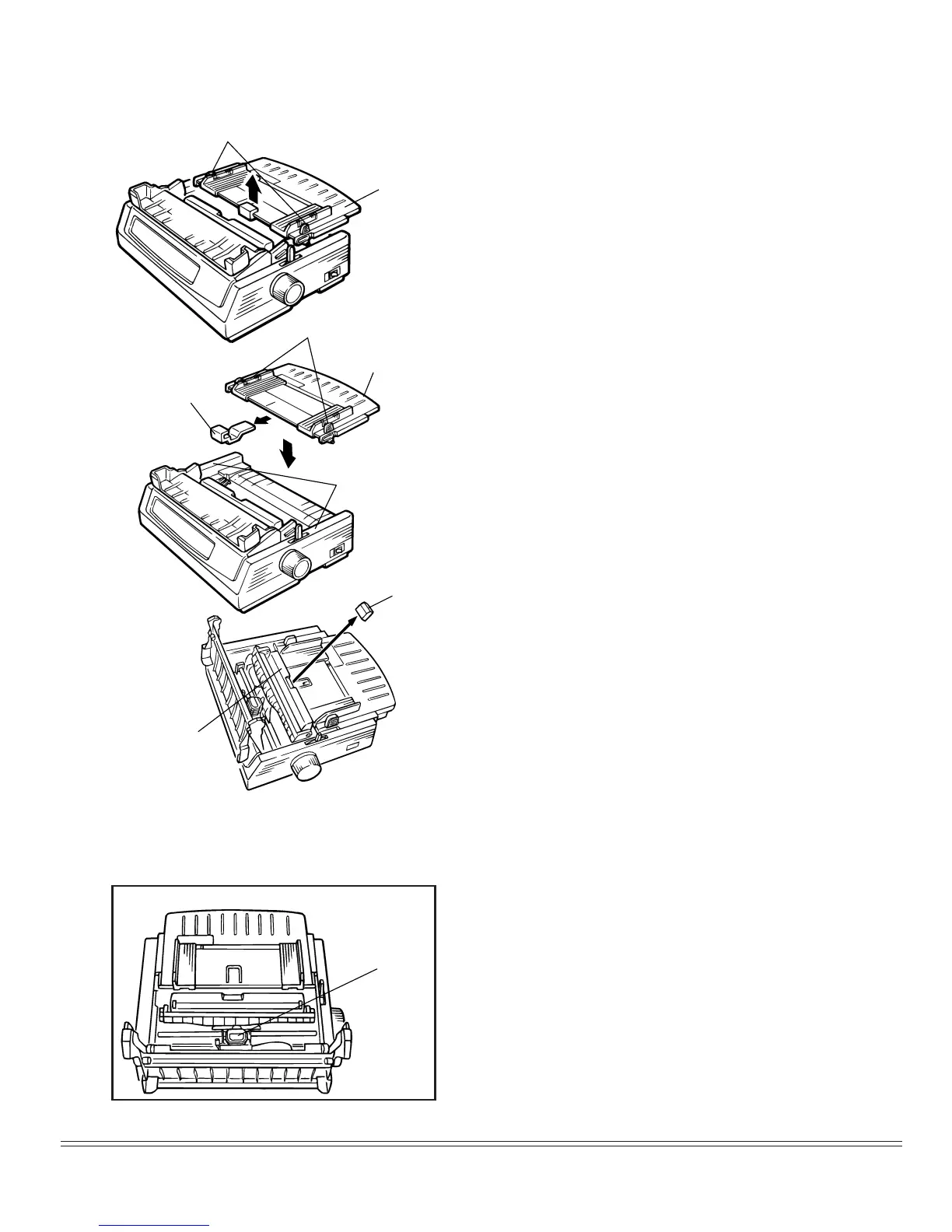ML320/321 Turbo Printer Handbook 5
3. Hold the knob and remove the paper
separator.
4. Remove the protective material.
5. Set and attach the post to the“∆”mark
of the upper cover and the paper sepa-
rator.
6. Remove the protective material from
the pull-up roller assembly.
Installing Ribbon Cartridge
1. With access cover open, grasp print-
head and slide it until it is centered on
platen.
2. Remove ribbon cartridge from its pack-
aging.
Important!
Leave the clear plastic rib-
bon shield on the cartridge!
Pull-up roller
assembly
Protictive
material
Protictive
material
Paper separator
Paper
separator
”∆”mark
”∆”mark
knob
Center
printhead
on platen
