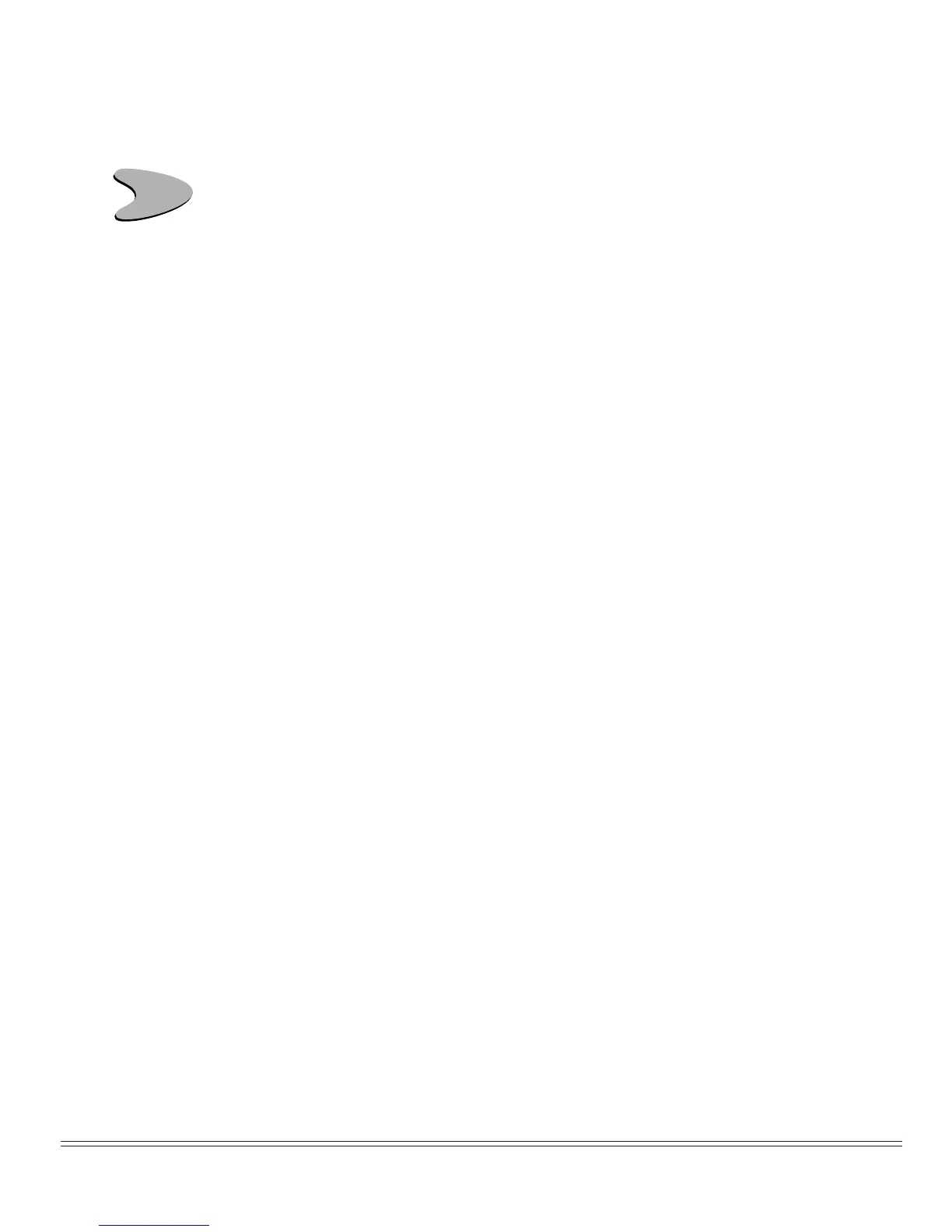ML320/321 Turbo Printer Handbook 9
Your printer has provision for single-sheet paper feed from the top and for continu-
ous-form paper feed from the rear. You can also install options: the Cut Sheet Feeder,
which holds a stack of 100 sheets for feeding from the top and the Push and/or Pull
Tractors for feeding continuous-form labels, heavy card stock or multi-part forms
from the bottom. See Chapter 5 for more information on these options.
Top Feed
• Single sheets (basis weight 14 to 24 lbs)
• Single envelopes
– 24-lb maximum
– 6.5” to 9.5” wide
• Transparencies (8.5 x 11”)
Rear feed (continuous forms only, thickness to 0.014” [0.36 mm])
• Single-part continuous forms
– 12 to 24 lb.
– Minimum 3” wide
• Carbonless, multi-part forms
– Original, plus 3 copies
– 9 to 11 lb
– Minimum 3” wide
• Interleaf, multi-part forms (with carbon paper)
– Original, plus 3 copies
– 10 to 12 lb paper, with 9 lb carbon
– Minimum 3” wide
C
hapter 2: Loading Paper
