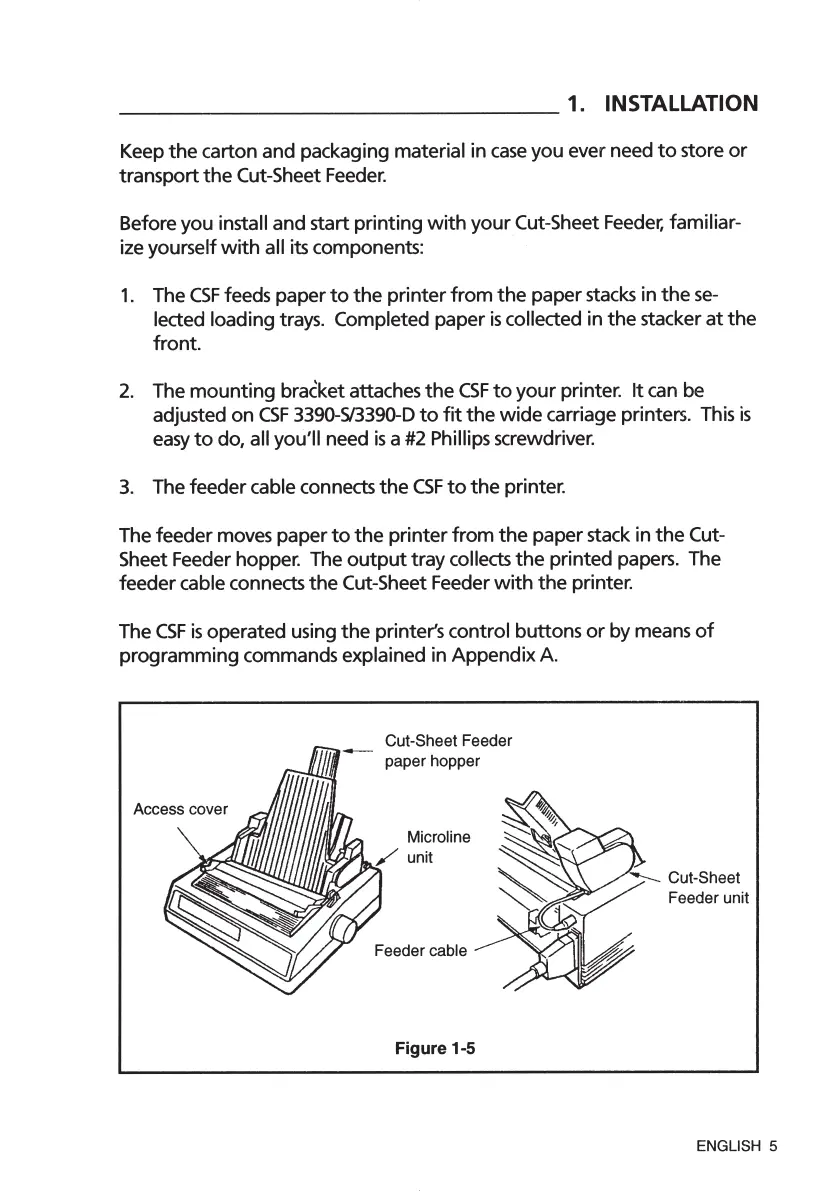1. INSTALLATION
Keep
the
carton and packaging material
in
case
you ever need
to
store
or
transport
the
Cut-Sheet
Feeder.
Before you install and start
printing
with
your
Cut-Sheet
Feeder,
familiar-
ize yourself
with
all its components:
1.
The
CSF
feeds paper
to
the
printer
from
the
paper stacks
in
the se-
lected loading trays. Completed paper
is
collected in
the
stacker
at
the
front.
2. The
mounting
bracket attaches
the
CSF
to
your
printer.
It
can be
adjusted
on
CSF
3390-S/3390-D
to
fit
the
wide
carriage printers. This
is
easy
to
do, all
you'll
need
is
a #2 Phillips screwdriver.
3. The feeder cable connects
the
CSF
to
the
printer.
The
feeder
moves paper
to
the
printer
from
the
paper stack
in
the
Cut-
Sheet Feeder hopper. The
output
tray collects
the
printed papers. The
feeder cable connects
the
Cut-Sheet Feeder
with
the
printer.
The
CSF
is
operated using
the
printer's control buttons
or
by means
of
programming commands explained in Appendix A.
ML3320id8.indd13ML3320id8.indd13 2015/05/0817:542015/05/0817:54
プロセスシアンプロセスシアンプロセスマゼンタプロセスマゼンタプロセスイエロープロセスイエロープロセスブラックプロセスブラック