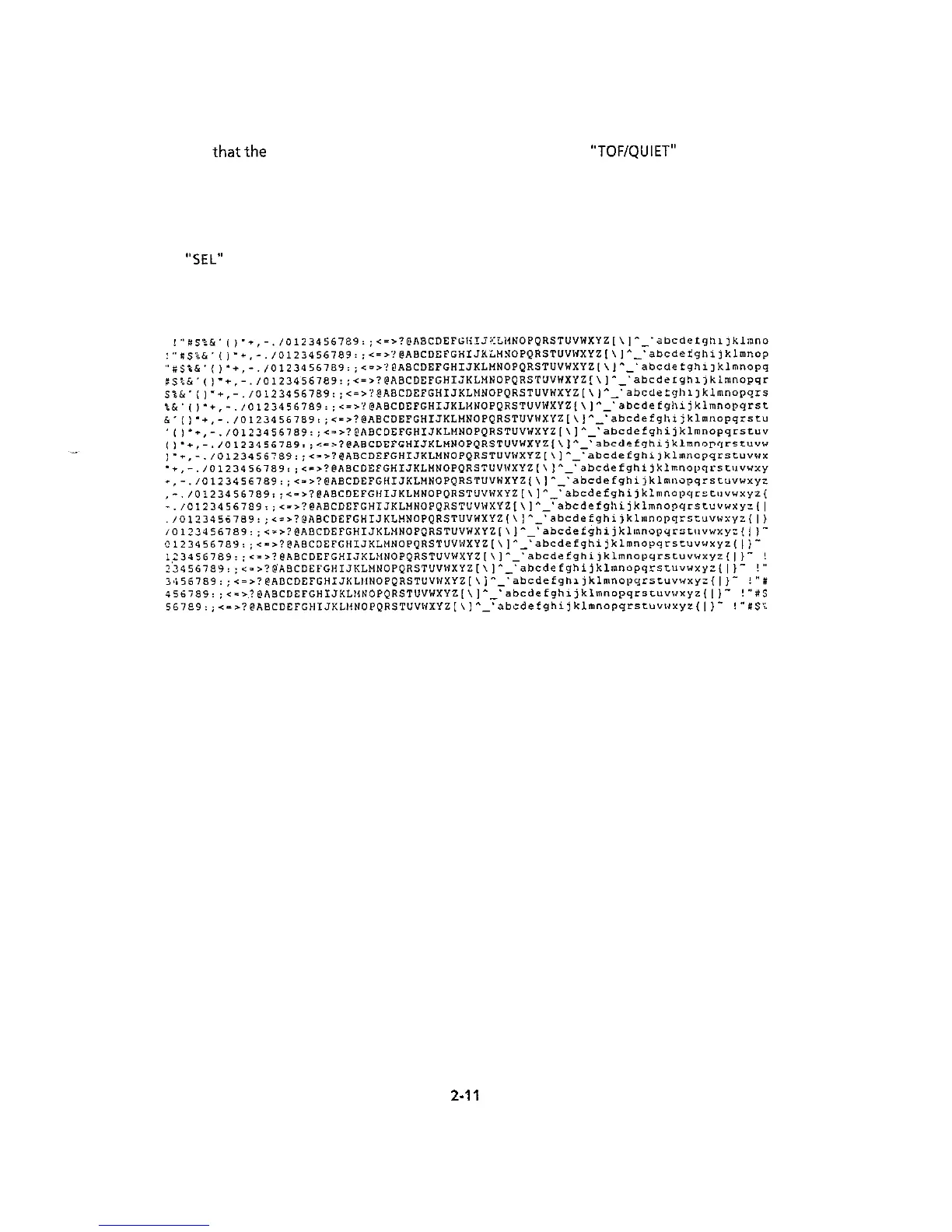2.2.7 Rolling ASCII test pattern
(1)
Confirm
thatthe
“POWER” switch is OFF and while pressing the
“TOF/QUIET”
switch, press the
“POWER” switch to “ON”.
(2)
The rolling ASCII pattern as shown below will be printed.
(3)
To finish the test, press the “MODE” switch.
(4)
The
“SEL”
lamp will go on, indicating that the printer unit is ready to receive printing data
from the host computer.
2.11