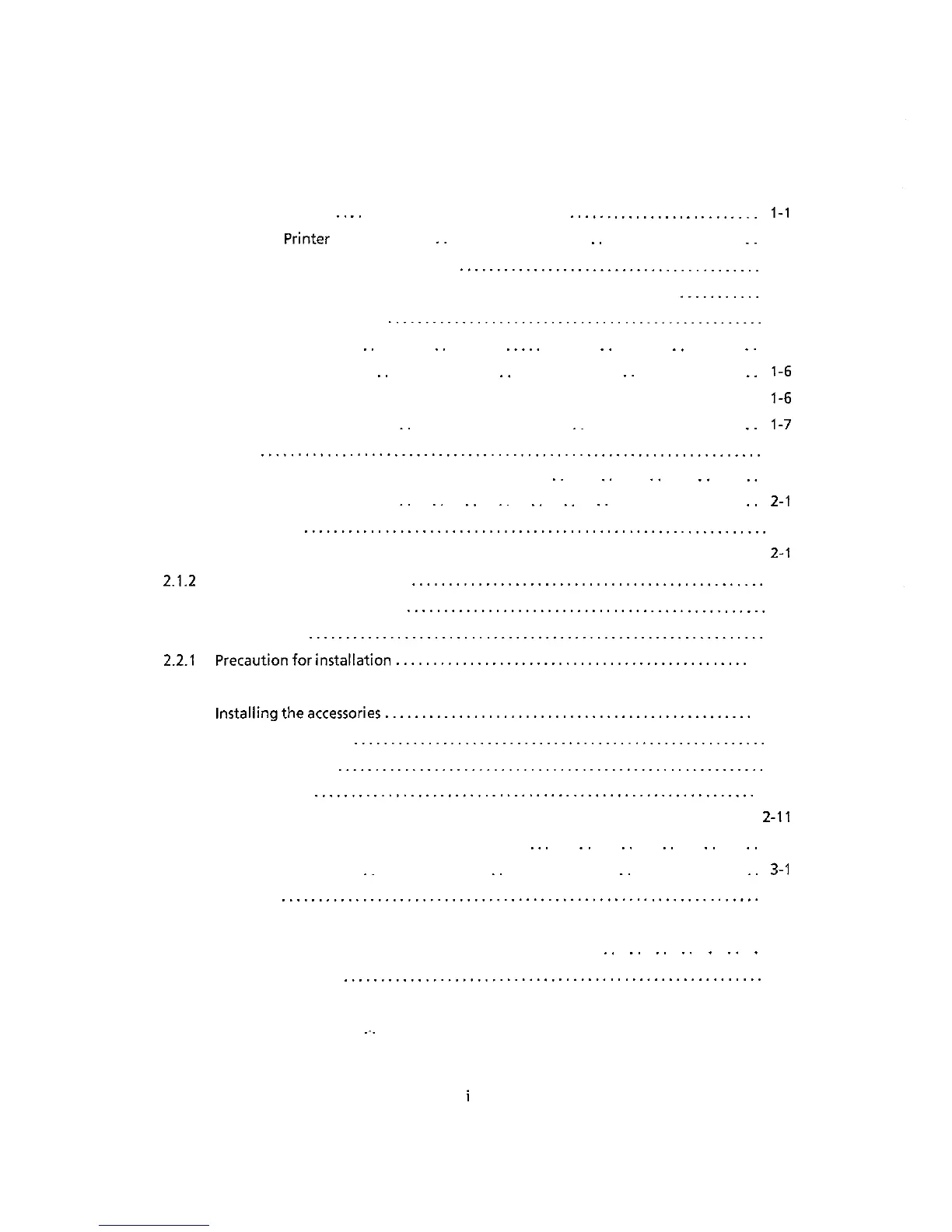TABLE OF CONTENTS
1.
CONFIGURATION
_.
_.
__________________
_.
_.__.
._.
.____.
_.
__..
._._
I-I
1.1
Standard
Printer
Configuration
_.
_.
_.
I-I
1.2
Options
. . . . . . . . . . . . . . . . . .._____.___________________.__...______._
1-2
1.3
Specifications
. . . . . . . . . . . . . . . . . . . . . . . . . . . . . . . . . . . . . .
..__.._._._
1-4
1.3.1
Printspecifications .
.._.________..._..____.__._........________________
1-4
1.3.2
Paperspecifications
_.
_.
_____
__
_.
_.
1-5
1.3.3 Physical specifications
_.
_.
_.
__
l-6
1.3.4
Power requirements
l-6
1.3.5
Environmental conditions
_.
_.
_.
1-7
1.3.6 Noise
_._........_......_.__...__.___......_......________.......____.__._
1-7
1.3.7
Agency
approvals
__
_.
_.
_.
_.
__
l-7
2.
INSTALLATION PROCEDURE
_.
_.
_.
_.
_,
_.
_.
__
_.
2-1
2.1
Unpacking
_________..________.___.__..________...._._..___._..._____..___
2-l
2.1.1
Unpacking the packing box
2-l
2.1.2
Unpackingtheprinterunit
___.___..______________...._..______..__..__..__
2-2
2.1.3
Unpackingtheaccessories
.___.____.__._____________...____._._..__._..__._
2-3
2.2
Installation ____________.______._....______._.____.__________________...__ 2-4
2.2.1
Precautionforinstallation
___......_.___________.........____________._.__
2-4
2.2.2
Removing the shipping retainer
2-6
2.2.3
lnstallingtheaccessories
_.______.___......_.____.____________.______.__.__ 2-7
2.2.4
Connectingcables
_____.____.._.._____.._.____.....___....________..______
2-8
2.2.5
Installingpaper
.____.__.____________._...._...._..___..____...___________
2-9
2.2.6
Poweringon
_____._._..,..___.._._......_.____..__.__._..__._...___.__..
2-10
2.2.7
Rolling ASCII test pattern
2-11
3.
THEORY OF OPERATION
__
__.
_.
_.
_.
_.
_.
3-1
3.1
Electrical Operation
_.
_.
_.
_.
3-I
3.1.1 General
_________________.___.________._....._..............._____.......
3-1
3.1.2
Microprocessor and its peripherals circuits
3-1
3.1.3
Initialization
_,
_.
_.
_.
.
_.
.
3-5
3.1.4 Interfacecontrol
_____________.__.._._......._............................
3-5
3.1.5 Printhead drive circuit
3-6
3.1.6 Spacing drive circuit
.._
3-7