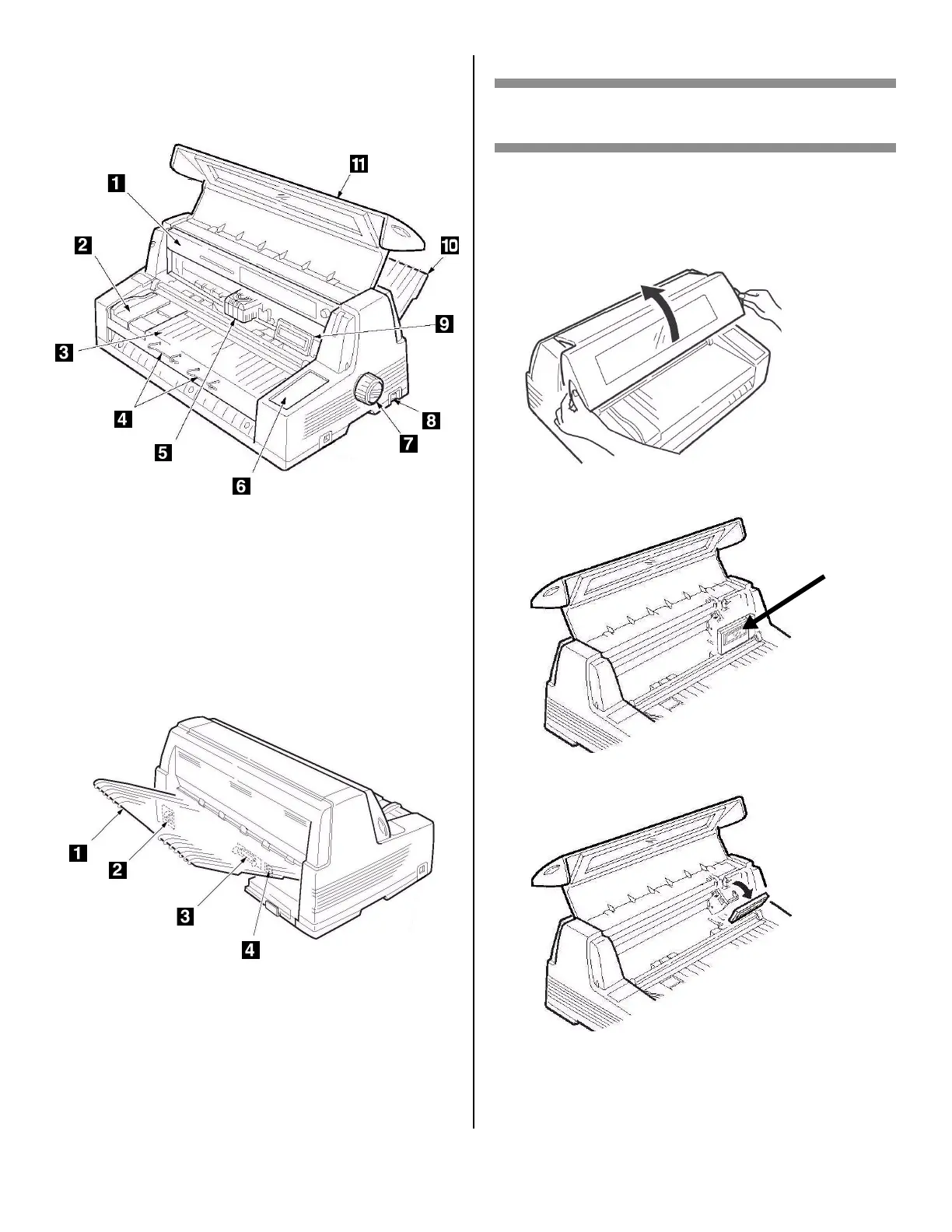13
Composants de l'imprimante
Vue frontale
1
Cartouche de ruban
7
Bouton d'Entraînement
2
Guide-papier
8
Interrupteur
d'alimentation
3
Plate-forme feuille
9
Panneau d'affichage
4
Support de papier
10
Empileuse
5
Tête d'impression
11
Couverture
6
Panneau de commande
Vue arrière
1
Empileuse
3
Port parallèle
2
Prise
4
Port USB
Étape 2:
Installez l'imprimante
Retirez l’élément d’emballage
protégeant la tête d’impression
1. Ouvrez le capot en saisissant les poignées de
chaque côté.
2. Décollez le film plastique de l’affichage
3. Inclinez le panneau d’affichage vers vous.
F1_24a1.jpg
F1_24b1.jpg
F2_03_open_
cover.jpg
F2_15c.jpg
F2_04_Tilt_
Display.jpg
