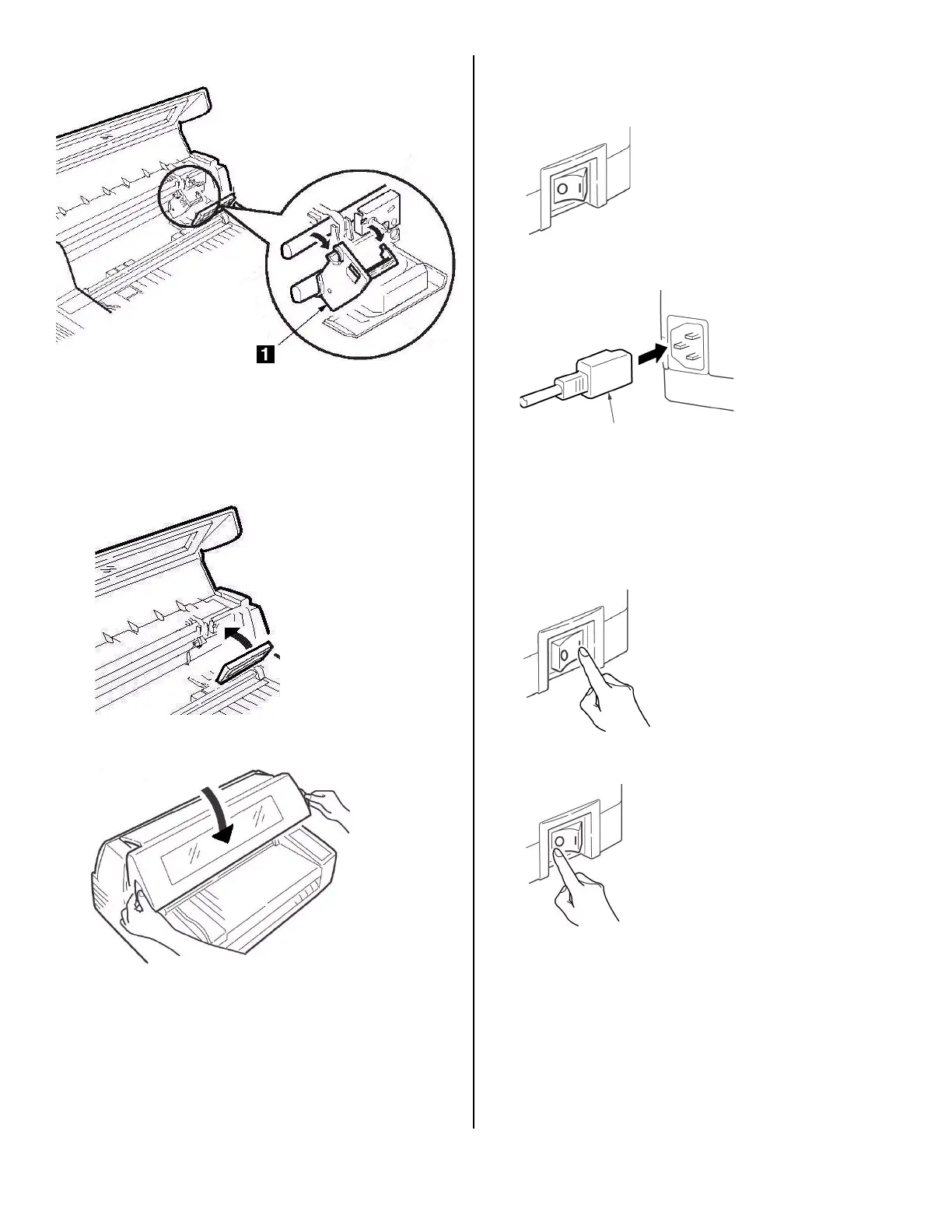3
4. Remove the shipping restraint (
1
).
Note
Save the shipping restraint and packing materials
in case you ever need to ship the printer.
5. Push the display panel back to its original
position.
6. Close the cover.
Install the Power Cord
7. Make sure the printer power switch is in the OFF
position:
8. Attach the power cord to the back of the printer.
9. Plug the opposite end into a suitable, grounded
outlet.
Install the Ribbon Cartridge
1. Turn ON the printer.
The printhead lifts, moves to the left, then moves
to the center and stops.
2. Turn OFF the printer
before
opening the cover.
F2_04a.jpg
F2_04_Tilt_Display_
Back.jpg
F2_03_close_c
over.jpg
F2_06.jpg
F2_19.jpg
F2_21.jpg
F2_06a.jpg
