19
Microline 420/421 & 490/491
Install Printer Software
Parallel Interface
1. Turn the printer on.
2. Insert the CD into your CD-ROM drive. The CD will AutoPlay. (If AutoPlay is set off, click
Start→Run→Browse. Browse to your CD-ROM drive and double-click Install.exe, then click OK.)
3. Select your printer model.
4. License Agreement appears. Click Next.
5. The Menu Installer appears, click the Printer Software button.
6. Follow the on-screen instructions.
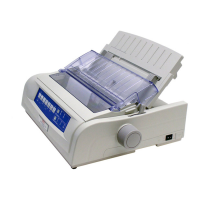
