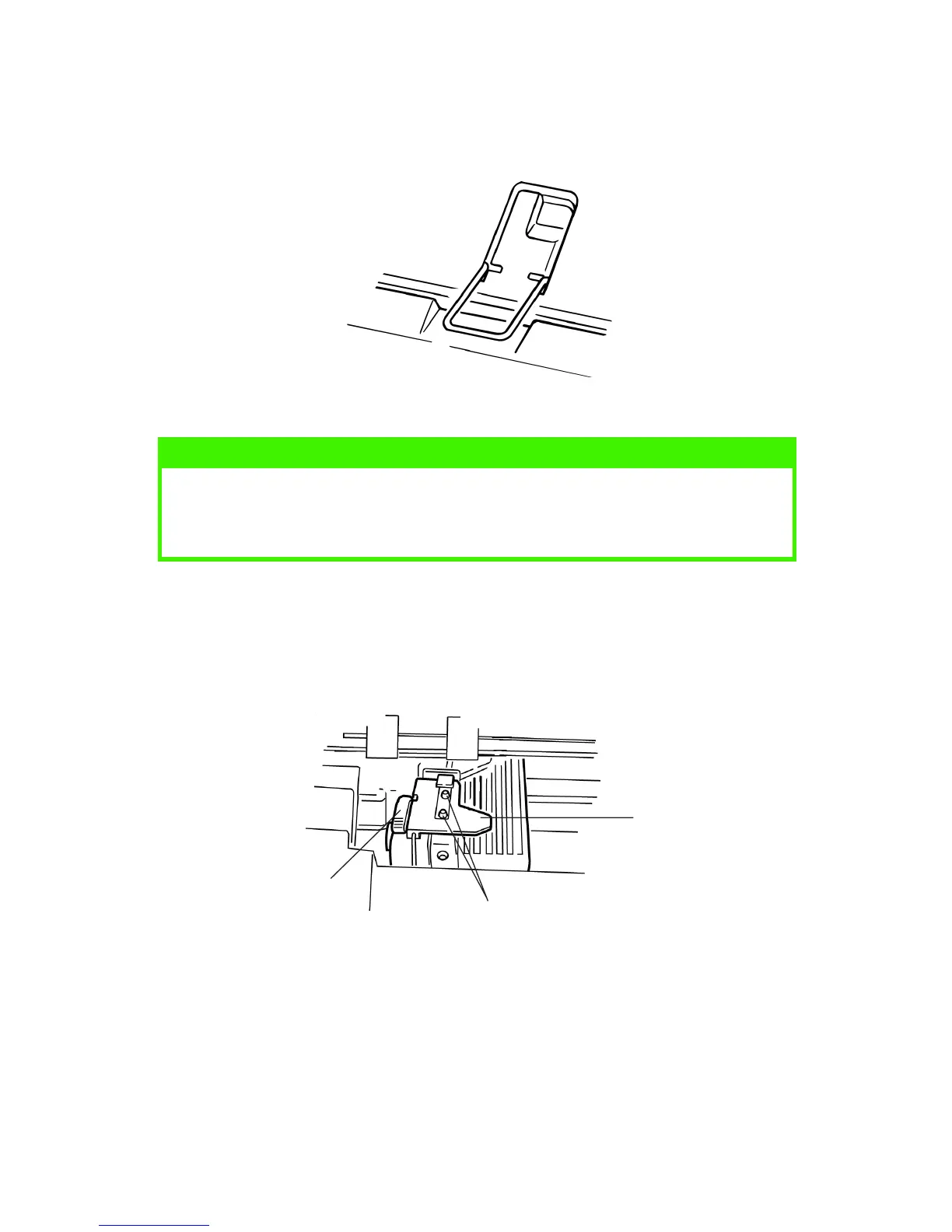MAINTENANCE > 50
11.
Place the wire guide in the sheet guide on the pull-up roller
assembly.
12.
Press
FF/LOAD
.
Loading Rear Feed Paper from the Front of the Printer
These instructions assume you do not have ready access to the back of
the printer. If you do, go back to “Loading Rear Feed Paper from the
Rear of the Printer” earlier in this chapter.
1.
Lock Lever
2.
Upper Tractor Cover
3.
Pins
NOTE
The factory default setting for the Top of Form (where the printing should
begin) is 1" down from the top of the page. To change the setting, see
“Top of Form (TOF)” in the previous chapter.
1
2
3