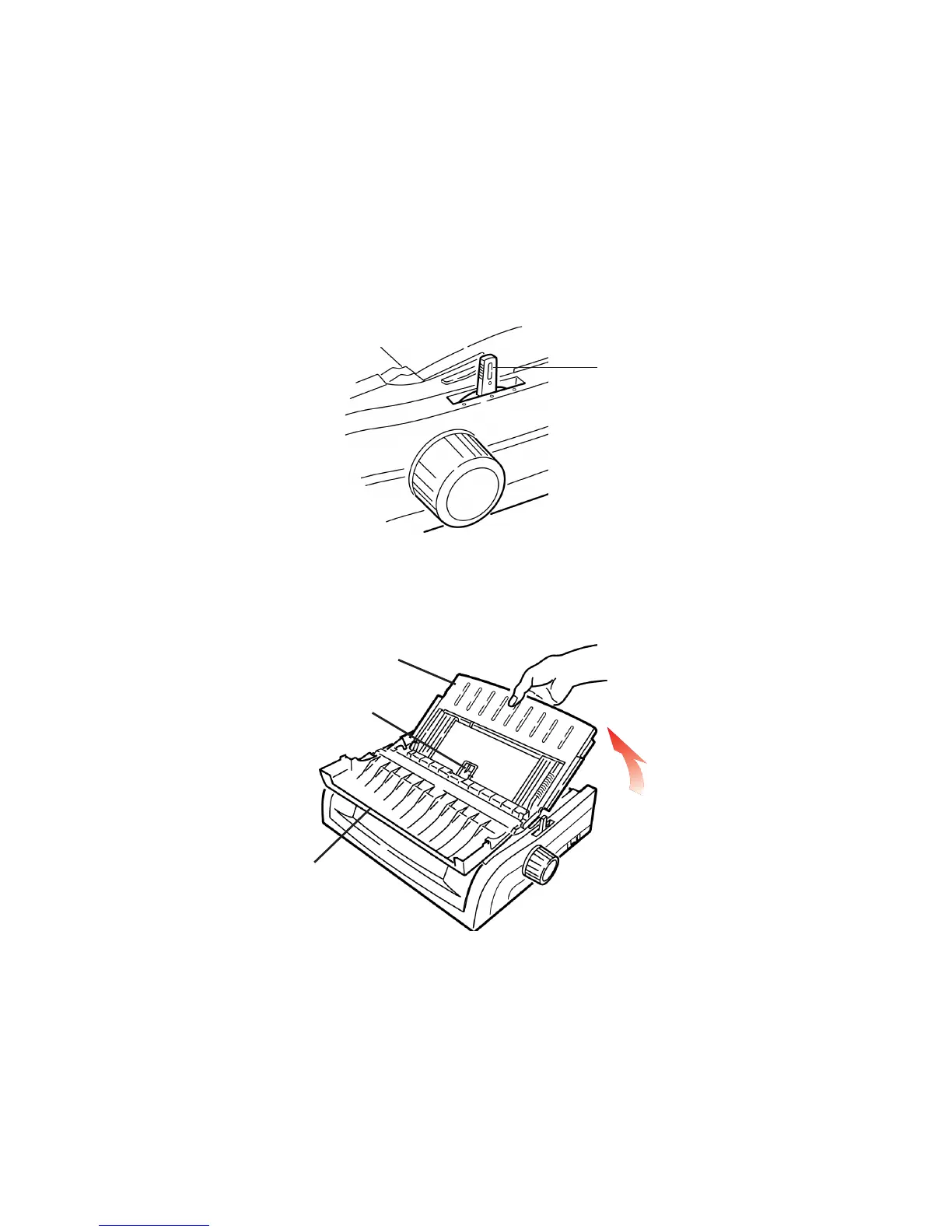MAINTENANCE > 56
TOP FEED (SINGLE SHEETS)
If you have continuous form paper in the path, press
PARK
to remove
it before loading single sheets.
Make sure the printer is on and deselected (
SEL
light off).
1.
Move the paper lever (1) to the center position (marked
“TOP”).
2.
Open the acoustic cover (1) and raise the sheet guide (2) to the
single sheet position. Pivot the wire feed guide (3) up into the
sheet guide.
1
1
2
3