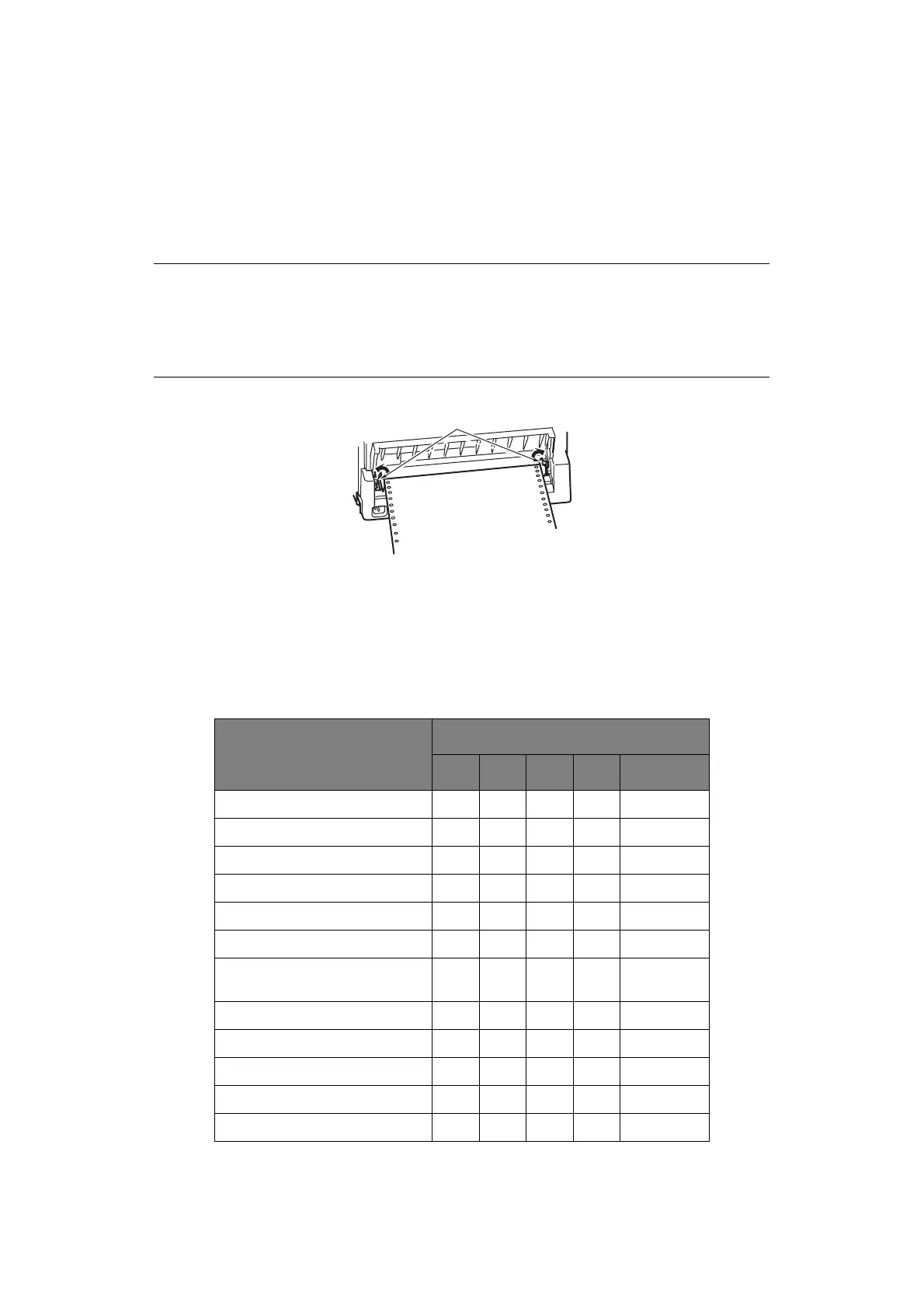Paper handling > 22
R
EMOVING
CONTINUOUS
FORMS
1. Tear off the continuous forms. See “Tearing off continuous forms” on page 21.
2. Press the SEL button to set the printer off-line and reposition the continuous forms
in the printer.
3. Press the PARK button to move the front edge of the continuous forms backwards to
the Pin Tractors.
4. Lift the Pin Tractor covers (1) and remove the forms.
5. Close the Pin Tractor covers.
S
ETTING
THE
P
APER
T
HICKNESS
LEVER
There are 10 lever positions, the first 9 for printing purposes and the tenth to facilitate
ribbon replacement.
Set the Paper Thickness lever for different paper types as follows:
NOTE
> The ALARM indicator illuminates to indicate there is no paper present.
> If sprocket holes of the last page of the forms disengage from the
sprocket pins, do not attempt to eject the paper to avoid the possibility of
a paper jam.
PAPER TYPE
LEVER POSITION
1 2 3 4 5 - 9
Cut sheet paper See below
52 – 81 gsm X
81 – 128 gsm X
128 – 156 gsm X
Envelope X
Postcard X
Carbon paper or Pressure-
sensitive paper (40 gsm)
See below
2 part X
3 part X
4 part X
5 part X
6 part X
1