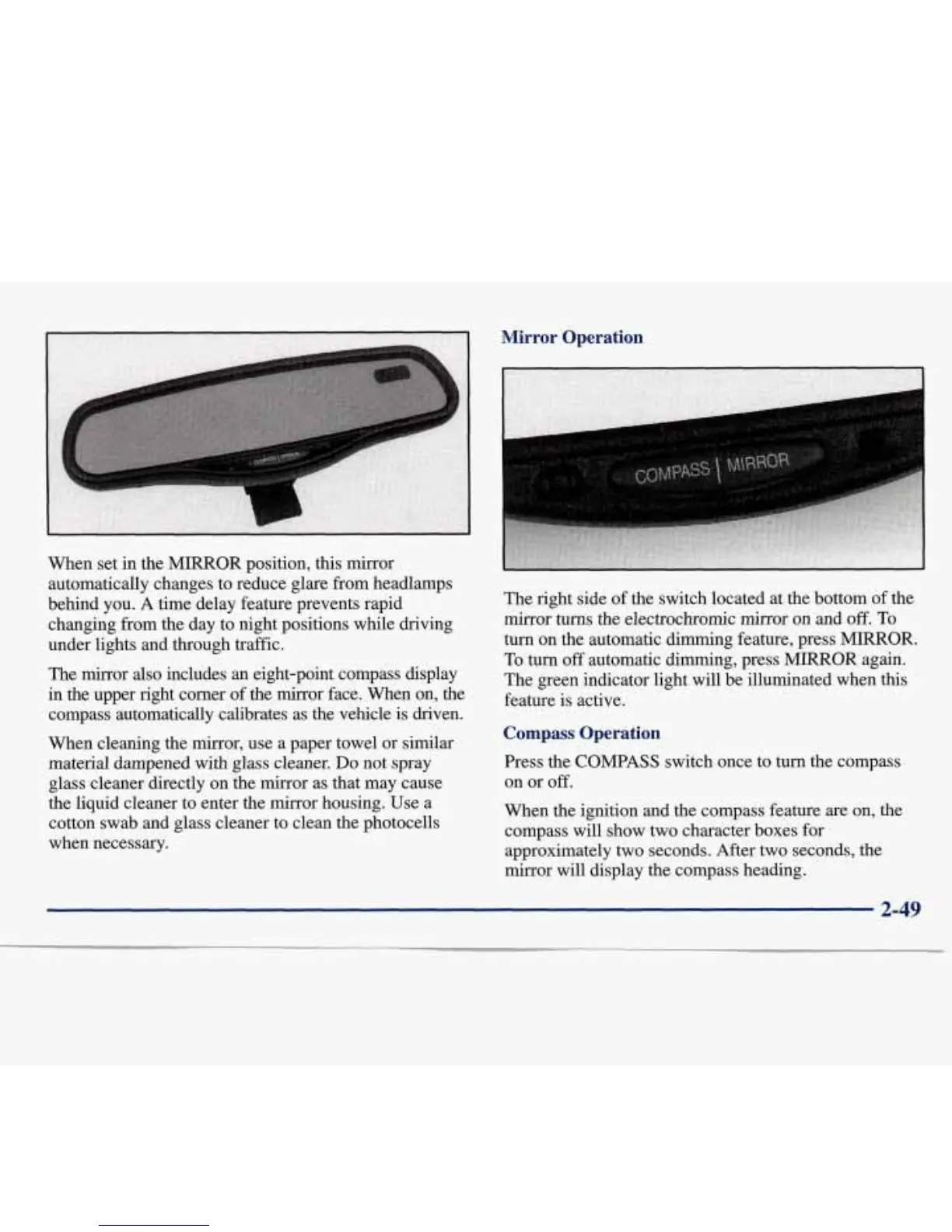Mirror Operation
When set in the
MIRROR
position,
this
mirror
automatically changes to reduce glare
from
headlamps
behind you.
A
time delay feature prevents rapid
changing from the day to night positions while driving
under lights and through traffic.
The mirror
also
includes an eight-point compass display
in
the upper right corner
of
the mirror face. When on,
the
compass automatically calibrates as the vehicle is driven.
When cleaning the mirror, use a paper towel or similar
material dampened with glass cleaner.
Do
not spray
glass cleaner directly on the mirror as that may cause
the
liquid cleaner to enter the
mirror
housing.
Use
a
cotton swab and glass cleaner to clean the photocells
when necessary.
The right side of the switch located at the bottom
of
the
mirror
turns
the electrochromic mirror on
and
off.
To
turn on the automatic dimming feature, press
MIRROR.
To
turn
off
automatic dimming, press
MIRROR
again.
The green indicator light will be illuminated when
this
feature is active.
Compass
Operation
Press
the
COMPASS
switch once to turn the compass
on or
off.
When the ignition and the compass feature
are
on, the
compass
will
show two character boxes for
approximately
two
seconds.
After
two
seconds,
the
mirror will display the compass heading.
2-49
