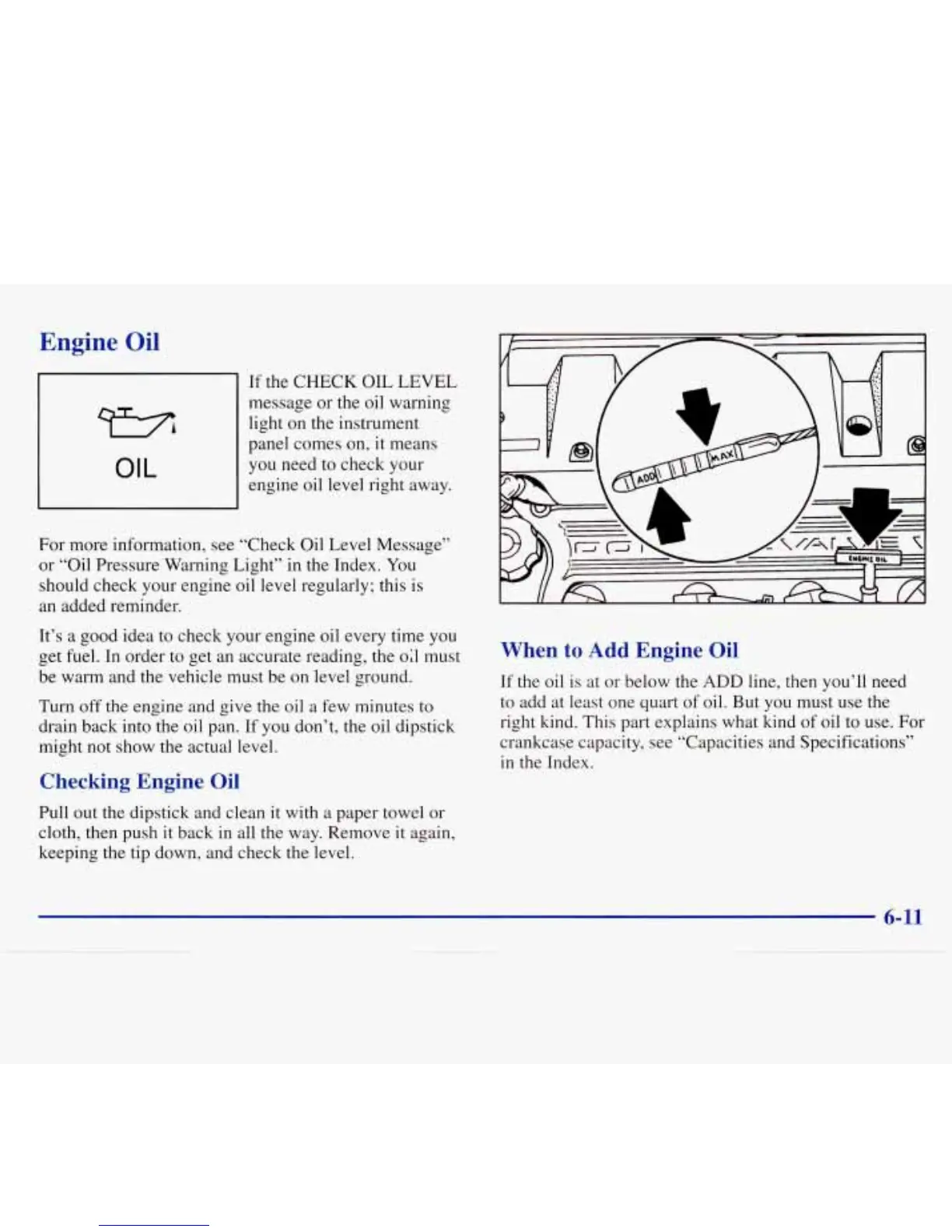Engine
Oil
73
OIL
If the
CHECK
OIL LEVEL
message
or
the oil warning
light
on
the instrument
panel comes on, it means
you need to check your
engine oil level right away.
For more information, see “Check Oil Level Message”
or
“Oil Pressure Warning Light”
in
the Index. You
should check your engine oil level regularly; this
is
an added reminder.
It’s a good idea to check your engine oil every time you
get fuel. In order to get an accurate reading, the 02 must
be warm and the vehicle must be on level ground.
Turn off the engine and give the oil a few minutes to
drain back into the oil pan. If you don’t, the oil dipstick
might not show the actual level.
Checking Engine Oil
Pull out the dipstick and clean it with a paper towel or
cloth, then push
it
back
in
all the way. Remove
it
again,
keeping the tip down, and check the level.
When
to
Add
Engine
Oil
If
the oil
is
at
or
below the
ADD
line, then you’ll need
to add at least one quart of oil. But you must use the
right kind. This part explains what kind of oil to use. For
crankcase capacity, see “Capacities and Specifications”
in the Index.
